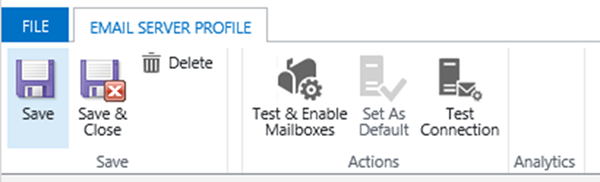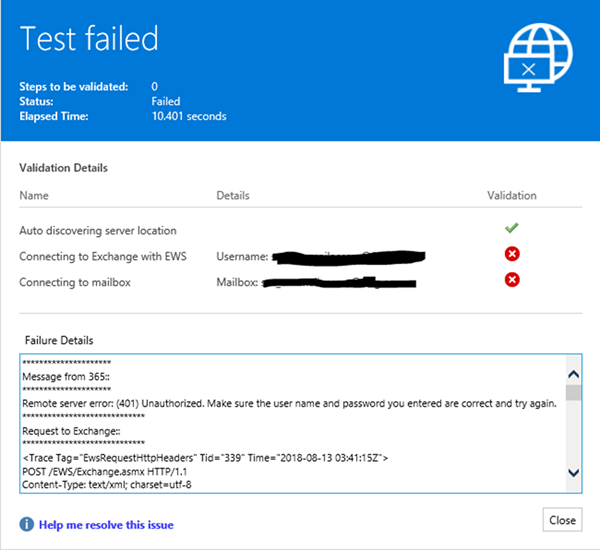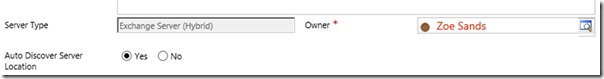Server-side Sync with Dynamics 365 Online to Exchange On Premise
Zoe Sands, 12 September 2018
I recently had some issues setting up Server-Side Sync (SSS) for a client who was using Exchange on premise with their online deployment of Dynamics 365.
I was given the Exchange server URL, and a user name and password for a user that had been given appropriate permissions to Exchange. The Email Server Profile was configured to use Exchange Server (Hybrid), which allows us to connect an online CRM instance to an On-Premise Exchange. However, whenever I tested the connection it failed.
After some research, I discovered that sometimes you can get a false negative when testing connections in CRM, so after confirming I had my login details correct, I tried to test and enable my mailboxes and got the following error message:
Email Server Error Code: ExchangeIncomingAutoDiscoverFailure
So, I tried allowing the Email Server Profile to Auto Discover the server location by setting Auto Discover Server Location to Yes.
While Testing Access still failed, I was able to enable mailboxes successfully and my user was able to send and receive emails in CRM.
If you are trying to set up Server-side Sync and keep getting a failure when you test access even though you are sure you have entered all the required information correctly, try testing and enabling mailboxes. If that still doesn’t work, try allowing CRM to Autodiscover your exchange server URL. It might just work.