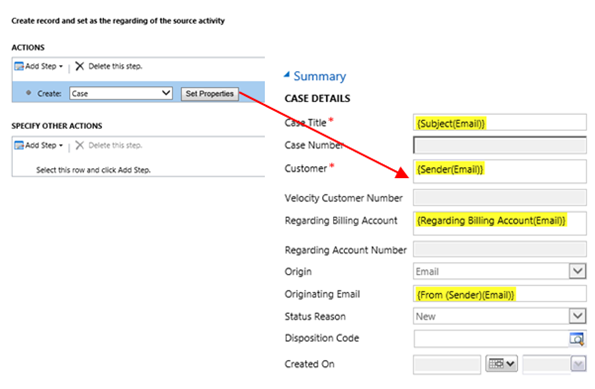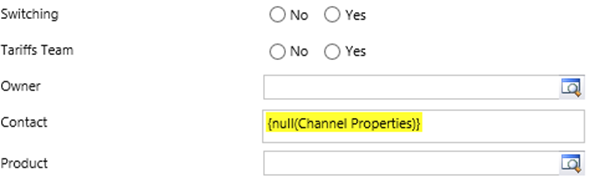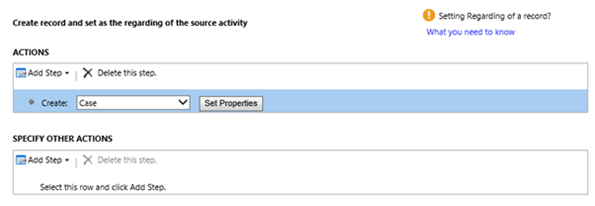How to Work with Record Create and Update Rules null(Channel Properties) in Dynamics CRM
Zoe Sands, 18 September 2017
While working with Dynamics CRM’s Record Create and Update Rules we came across this error within a Case creation step:
“The specified contact doesn’t belong to the contact that was specified in the customer field. Remove the value from the contact field, or select a contact associated to the selected customer”.
Our implementation consists of the automatic creation of Cases based on an incoming Email. The requirement was that the sender of the Email (i.e. the From field) and the Customer on the Case should always be set to a Contact and not an Account.
By default, the Case creation rule sets both the Customer and Contact to null(Channel Properties). Consider the following scenario:
- Frosty Stevens is a Contact in CRM. His parent Account is Frosty’s Ice Cream Store
If an Email from Frosty Stevens came into CRM, a Case would be created as follows:
- Customer = Frosty’s Ice Cream Store (Account)
- Contact = Frosty Stevens (Contact)
Because we wanted to force the Customer to always be a Contact, we changed the value from null(Channel Properties) to Sender(Email). Doing this resulted in the Case being created as follows:
- Customer = Frosty Stevens
- Contact = Frosty Stevens
This small configuration change caused the Record Creation and Update Rules to fail when creating a Case. Note that the failure only occurs of the parent Account is set on a Contact, otherwise it works fine.
If you come across this error, you have two options.
- If you are getting the error “The specified contact doesn’t belong to the contact that was specified in the customer field”, use the default values CRM provides under the Actions section of the rule step. NOTE these values can’t be set by a lookup so you must recreate the create step of the rule.
- These values will not be defaulted if you add the create step in the Specify Other Actions section of the rule. But you will also lose some of the supporting background functionality that you gain by doing your primary action in the Actions section of the rule. For example, the email that triggered the create case step will not have the newly created case set as its regarding field.
Both of these choices have their advantages and disadvantages, so be sure you check you will still maintain all the functionality you require.