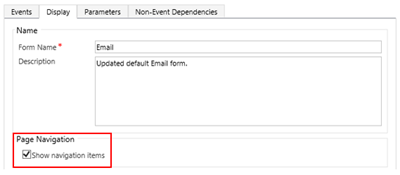How to Hide the Navigation Items on a Dynamics CRM Form
Zoe Sands, 13 July 2017
There is a feature of Dynamics CRM that I have only just learnt about but provides a way to simplify the forms that a user is presented is the ability to hide the form navigation on a record.
As you can see from the images below, the difference in the pages is subtle but the overall effect is significant. Users will not be able to see any of the related records, audit history, activities, connections or processes. Unless of course you place your related records in a subgrid.
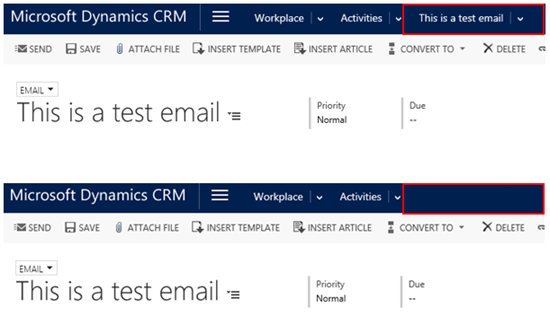 Here’s how you disable the form navigation.
Here’s how you disable the form navigation.
1) Go to the form that you want to disable the navigation on.
2) Open form properties
3) Go to the display tab
4) Deselect “Show Navigation Items”
5) Save and Publish
This simple change can greatly impact your users experience. So use it wisely.