Get Automated with Workflows in Dynamics CRM
Vitalii Symon, 05 November 2010
Workflows in CRM are an extremely nice tool for advanced users who are not able to write code but understand how automation would greatly assist with everyday tasks. Workflows allow wide range of automation like changing values, sending emails, creating related entities and so on. These actions can be combined, can be done in specific sequence and/or by special condition.
The main elements for workflows are:
1. Actions. These elements are creating, updating, deleting, assigning record actions, and starting child workflows.
2. Check conditions. A very important part of workflow. Conditions allow creating flexible and smart algorithms which will depend on input data.
3. Wait conditions. Workflows can be suspended for a specific period of time or until a condition is met. This is useful when a workflow describes long-running task like following up an opportunity, so you can send reminder in one week after creating the opportunity record to the user that has created the record.
4. Stop workflow. Workflow can be forced to stop before executing last action by adding ‘stop workflow’ node to the algorithm tree.
Another good feature for visualization workflows is division by stages. That helps to understand big and complex workflows.
Workflows vs. Plugins
Basically both workflows and plugins do the same – automating processes in CRM and plugins offer more freedom in making operations along with possibility of integrating with other electronic systems.
However simplicity is the biggest workflow advantage. Create workflows is available to advanced users with no coding experience which can save lot of money to a small business. Workflows are applicable to a project if
- process doesn’t need any complex logic or integration
- small delay after the change is acceptable
- users need to amend behaviour of the system manually often
So if you can solve your task with a workflow – most likely that better solution. Creating a plugin needs more skills and time, it is hard to debug and more hard to amend. On the other hand workflows will never be able to cover all plugin functionality and the best way is to compare advantages of both approaches to choose the best solution.
Now let’s create the simplest workflow to see how it works.
Follow these steps to create a basic workflow which will create new account record.
1. Open settings/workflows section of CRM
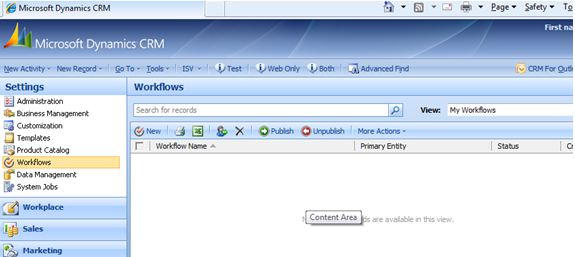
2. Click ‘new’ to create new workflow.
You can use brand new workflow or use template workflow if you have some generic scenario which should be customized for every separate occurrence
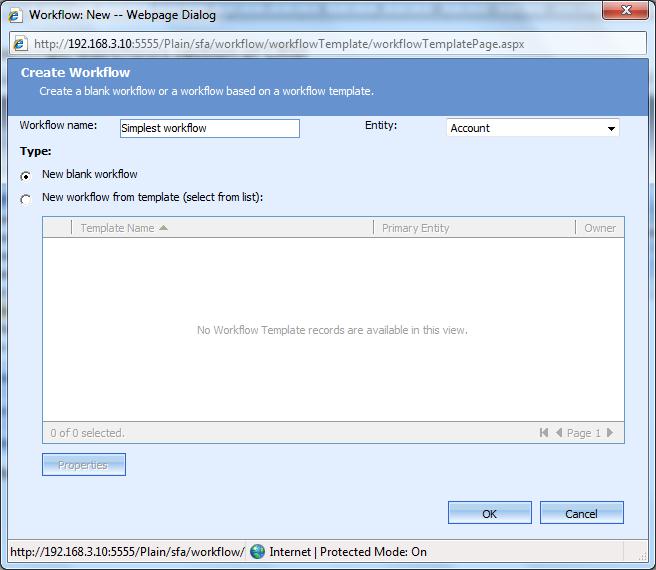
3. Add first step by clicking ‘add step’
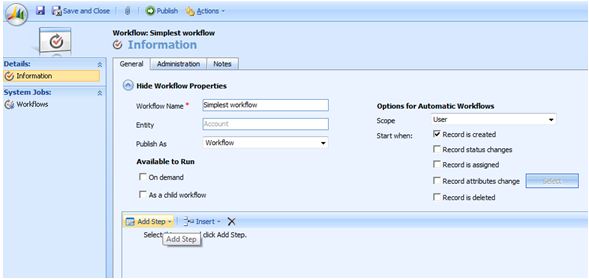
and select ‘create record’

4. Select record type and set entity properties. E.g. set entity name to ‘Test Account’ and save it

5. Publish workflow

6. And run it using workflow button (see it before ‘i’ icon on the toolbar)
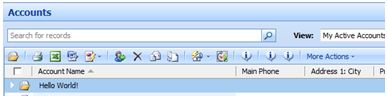
7. Wait for couple of minutes and see the result!

Workflows can do much, much more than this demonstration shows. They can be used as triggers for completing data, approval processes or additional control (e.g. when some transaction exceeds maximum amount – supervisor is being notified about that). And with no need to write any code!

