Learning Resources for Dynamic CRM 2011 – Part 3
Vincent Zhong, 27 February 2012
In my previous blog post, I showed you how to download Microsoft Dynamics CRM 2011 SDK and start using the sample code to retrieve the ribbon definition for the site you chose. Now I will show you some other great learning resources in SDK that I found very useful.

The next thing I will show you is the main documentation in SDK, which is the “crmsdk2011.chm” file, which you can locate in your SDK root folder. If you open it, it should looks like this:
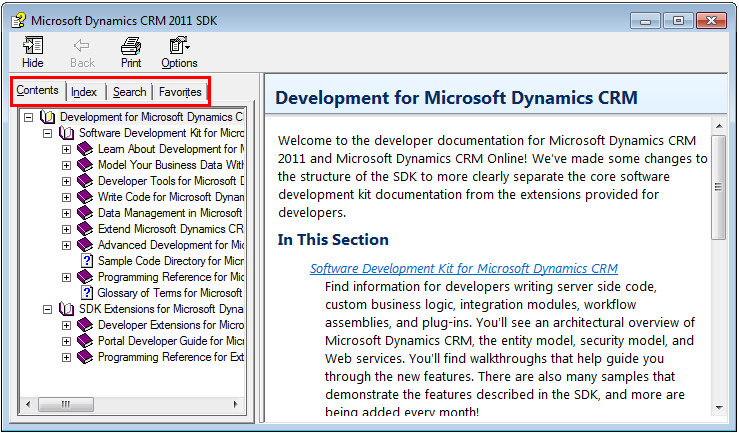
There are 4 sections on the left hand panel: “Contents” is the main body of the documentation, the other 3 tabs are just there to help you find what you need more easily. I personally found the “Search” function really helpful, for example if I search “create ribbon”, I will get the following result:
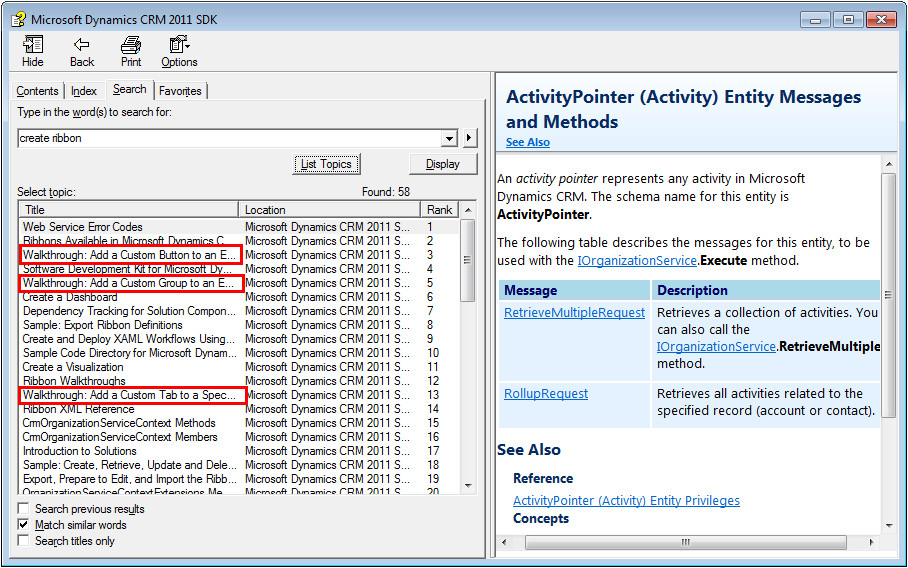
Here I have highlighted 3 topics, as they belong to the Walkthrough series, which are some very detailed and step-by-step instructions showing you how to do specific tasks. Those 3 topics will show us how to customize CRM 2011ribbon in 3 different scenarios. If you double click the first topic, the tutorial will be opened on the right:
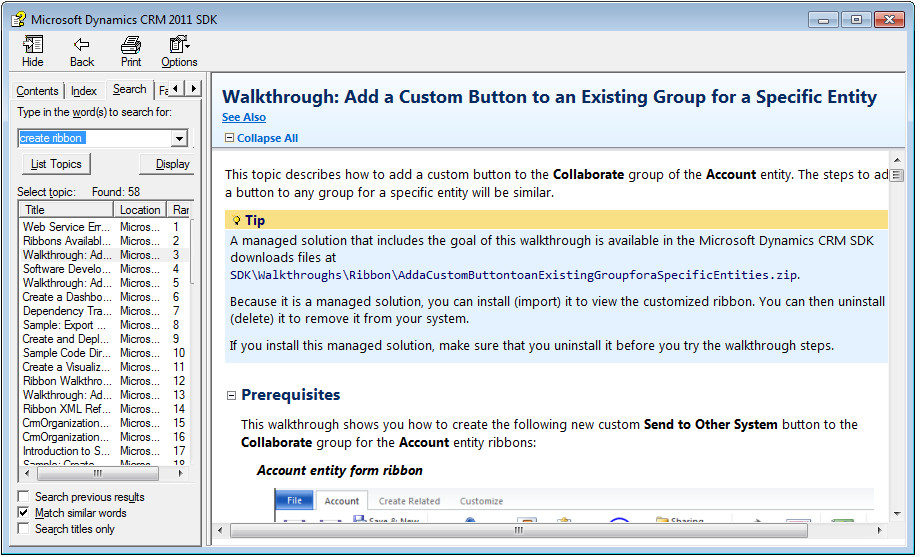
Another good thing about SDK is, it won’t just tell you how to do things, it will actually show you a working example. If you go to “<SDK folder>\walkthroughs\ribbon”, you will see there are 6 solution files there.
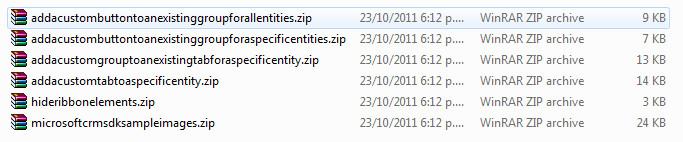
You can just read through the tutorial, and import the solution for the tutorial into your CRM system, and see how it actually works. Dynamics CRM 2011 SDK really provided lots of useful tutorials and resources for me to learn and make use of. I will share some more with you next time.

