Learning Resources for Dynamic CRM 2011
Vincent Zhong, 29 November 2011
As a Trainee Dynamic CRM Developer, continuously learning is one of my daily tasks. In my last 3 weeks, I have spent lots of time in Googling and reading all sorts of learning materials about Dynamic CRM 2011. Now I would like to share some of them with you.
If you are new to Dynamic CRM 2011, and want to start learning the basic functionality and features, I guess the daily tutorial email sent out by Microsoft is a good place to start, like the one below.
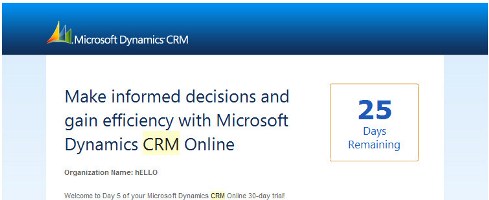
You can sign up for a 30-days trial of Dynamics CRM 2011 Online, after you done that, you will receive email from Microsoft reminding you how many days of trial you left, and some training materials. For example the email above contains some videos about “Dashboard” and “Workflow”. This is a good way to play around with the system and try customisations and avoid any potential mistakes on your actual system.
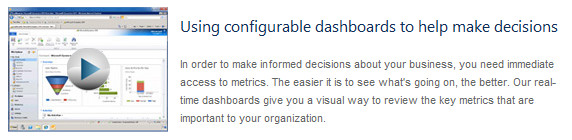
If you are a developer and want to customize and modify Dynamic CRM 2011, you should check out Channel9. Channel 9 is a Microsoft Learning Community, which features video channels, discussions, podcasts and screencasts including interviews with Microsoft developers. It has a series for Dynamics CRM 2011, which includes more than 30 very useful training videos, including how to customize the User Interface.
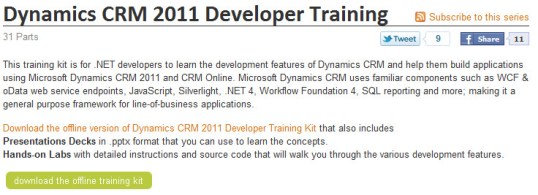
Another great resource I would recommend is the official “Dynamics CRM 2011 Developer Training Kit”. You can download it here and install it.
After you install the “Training Kit”, you will see a homepage of the Training Kit like the following. As you can see from the titles, you can go through a list of “Videos”, “Hands-on Labs”, really helpful stuff.

So during my 3 weeks of research and study, I can say Microsoft did provide lots of materials for people new to Dynamics CRM 2011, both for normal user and developer. We just need to start searching and start learning.

