Activating and Invoicing Contracts in Dynamics CRM 2011
Simon Phillips, 26 May 2011
In Dynamics CRM 2011, you can only invoice contacts that are in a draft state. After that draft contract has been activated and invoiced it becomes read only and you can no longer edit it. You would only activate and invoice a contract after the customer has confirmed/agreed to the terms of the contract. Using our previous example of the washing machine repair contract you would only invoice the contract once that customer has agreed to it/signed the written contract.
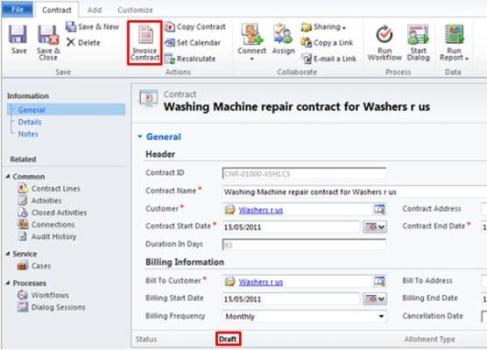
NOTE: When you invoice a contract no actual invoice is created.
So continuing on with the example of the washing machine repair contract for “Washers r us” from my last post, they have come back to us confirming that they are happy with the contract and have signed off on it. This means that we will now want to invoice the contract and activate it.
NOTE: If you try to invoice and activate a contract that has no contract lines you will receive the following error:
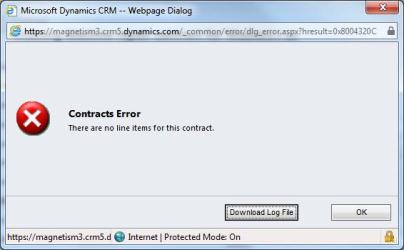
To invoice and activate a contract we will start by navigating to Service and then clicking on Contracts. Search for the contract you are after, we are looking for the washing machine repair contract for ‘Washers r us’.
On the forms ribbon click Invoice Contract. This will activate and invoice the contract making it read only, and you can now lodge cases against the contract.
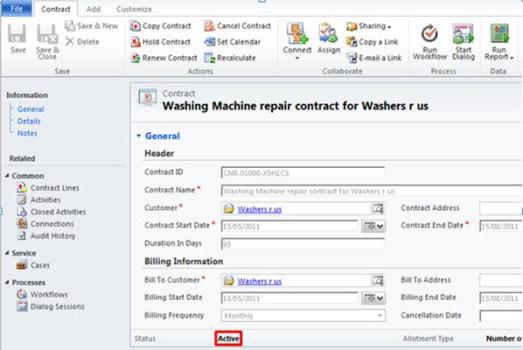
By this point you should have now activated the contract making it read only and allowing you to assign cases to it. However if you want to actually invoice this contract you need to manually create one from the Sales area.

