Dynamics CRM 2011 Creating a Contract Template
Simon Phillips, 18 May 2011
A Contract template is a framework for creating new contracts. You can use templates to ensure that contracts are consistent across the organisation. When customers contact customer service, templates ensure that the level of service is consistent and based on business policies.
The template defines the elements of the contract. You can create different templates for various types of support. For example, you might create one contract template for installation of a washing machine and another one for repairs on the washing machine.
The key elements defined in the template are:
• Name: The template name and ID helps users determine whether this is the correct template for the type of contract they are creating.
• Allotment Type: This value indicates the type of support to be provided, such as a set number of cases or a certain amount of time.
• Available Times: The times of the day and week when support is available to customers. However, the time is not enforced; in other words, if you really wanted to schedule a time outside of the displayed available times, the system will allow you to do that.
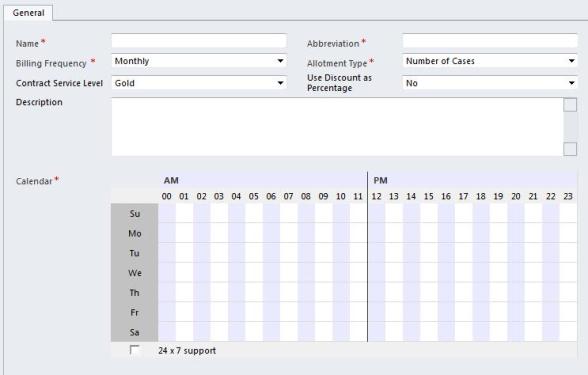
To demonstrate how to create a contract template I will be creating a product repair contract template. The steps to create a Contract template are as follows, as I mentioned the example I will be using is to create a contract template called REP - Repair:
1. In the navigation pane, click Settings and then click Templates
2. On the templates home page, click Contract Templates
3. On the Actions toolbar, click New
4. Enter information in the following fields. Some fields are required
a. Name – “Repair”
b. Abbreviation – “REP”
c. Billing Frequency – “Monthly”
d. Allotment Type – “Time”
e. Contract Service Level – “Gold”
f. Use Discount as Percentage – “No”
g. Description – “A contract for customers wanting a contract to cover repairs on their product.”
h. Calendar – “8 – 5, Monday – Friday”
5. Click Save and Close
Now when you create a new contract, the REP - Repair template will be available.
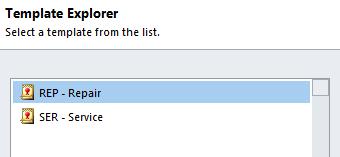
NOTE: Once a contract template has been created, the template is Read Only and cannot be modified.

