Assigning, Accepting and Sharing Cases
Simon Phillips, 01 March 2011
After the creation of a case you then need to assign it to a user to resolve it. Cases can be assigned to a user or queue (located under workplace). After a case has been assigned to a queue, a user who is a part of the queue can accept the case to work on. Or rather than assigning to a queue for just any user in that queue to accept, you could also just assign the case to a specific user or team.
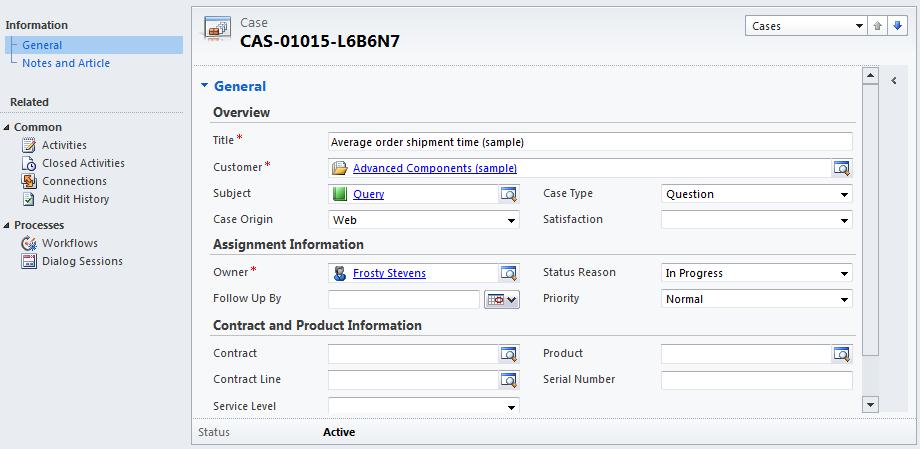
To assign a case to a queue:
1. from the ribbon click on ‘Add to Queue’
2. lookup to the queue that you wish to add the case to
3. Click ‘OK’
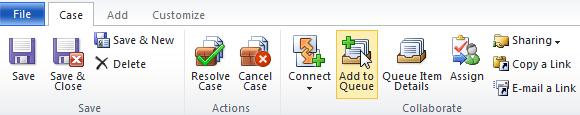
To assign a case to a user or team:
1. From the ribbon click on ‘Assign’
2. In the assign dialog box select either ‘Assign to me’ or ‘Assign to another user or team’
3. If you select ‘Assign to another user or team’ use the lookup to select the user or team that you wish to assign the case to.
Tip 1: When a case is assigned to a user, ownership of the record changes immediately, even though the user has not accepted the case.
Once a case is assigned to a queue the users of that queue can then accept the case to work on:
• When a case is accepted by a user, it is moved from the assigned queue to the in progress queue
• From there, the user can:
• Resolve the case
• Assign it to another service representative
• Assign it to a queue
Tip 2: In Microsoft dynamics CRM, a user cannot reject a case or activity. If the user does not want to accept the case or activity that has been assigned to him or her, he or she can reassign it to another user or queue, as directed by the business unit’s policy. If the user deletes the case, it is deleted completely.
To accept a case from a queue complete the following steps:
1. Navigate to the queue
2. Select the case that you want to accept to work on
3. Click on ‘Work On’
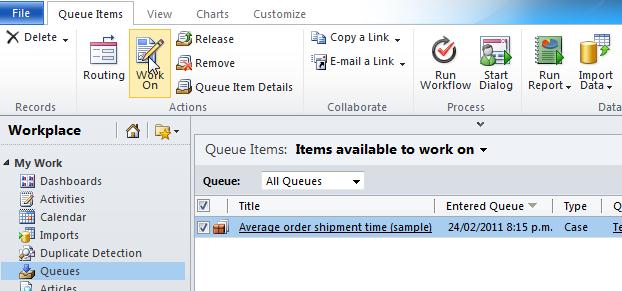
Best Practice: Although you do not need activities created for a case, creating activities related to cases is the only way to document the time spent on the case without resolving one. It is also a good way to monitor incident reporting.

