The Case Resolution Process in Dynamics CRM 2011
Simon Phillips, 20 February 2011
 *
*
As soon as a case enters the organisation it should be managed by a strict process. Microsoft Dynamics CRM 2011 helps with this. There are a few different statuses or steps in the process that a case can have. Below is the process that a case will follow:
1. A case is opened/created.
When a customer submits a problem, this can be via your website, e-mail, post, phone call or in person, you will create the case. This can be done directly through the service module or by converting an activity; you can read more about this in my previous post. This outlines the steps for creating a case as well as a few tips and best practices.
2. The case is assigned to a CSR (Customer Service Representative) or a queue.
The CSR who is assigned the case or the CSR who accepts the case from the queue will be responsible for reviewing the case and corresponding with the customer. If you offer different levels of support to your customers, when creating the case you can set the service level and via a workflow or just manually assign the case to different users or queues based on the service level set.
3. Case Escalation
If the CSR is unable to resolve the issue with the customer or the CSR just feels that the case needs to be escalated to their manager or if the case is just left open for longer than a specified length of time the case will need to be escalated to the CSR manager or another appropriate person. This can be achieved via a workflow or a manual process or assigning the case to the user.
4. The case is resolved and closed.
After the CSR is able to resolve the case with the customer the case needs to be marked as resolved. Note: After the case has been resolved the assigned CSR is still responsible for the case. This provides a method for tracking what happened to the case and an owner if the case needs to be reopened in the future.
5. The customer reports that the issue is unresolved and the case is reopened.
If a customer reports that the problem has not been resolved the case will need to be reopened. The reopened case will be assign to the same CSR that was responsible in the first instance.
6. The CSR reactivates the case and continues to work on it until a resolution is found.
Time spent on a reactivated case is measured separately to when you worked on it the first time. This means that you can track the performance and quality of each resolved case via a report or dashboard to discover where you may need a better resolution for cases which require more time and/or resources to resolve. You can view the history of the case by clicking on the Closed Activities on the form navigation.
Using these built-in statuses and processes you can track the resolution process of a case.
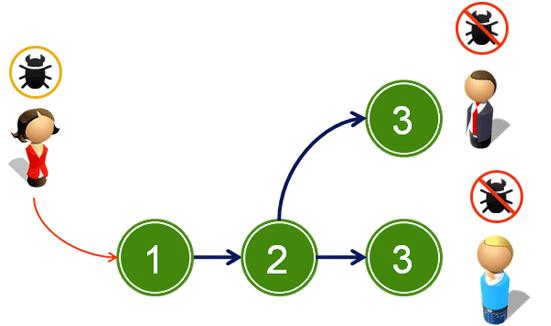 **
**
* Image 1 from http://blog.forpeterssake.com/2007/12/this-day-in-history-satan-wins-his-case.html
** Image 2 from http://www.webcominc.com/img/resp/resp_021.png

