Easily Create Relationships in CRM 2011
Simon Phillips, 27 January 2011
 *
*
There have been many improvements made to the customizations area in Dynamics CRM 2011. In this post I will cover two of these, first of which will be the easy creation of relationships, and the other being, once you have the relationship created, to insert a sub-grid onto the form. You will discover that this is much easier in CRM 2011 than in CRM 4.0. That is, to have a sub-grid on a form in CRM 4.0 you need to insert an iFrame onto the form and then using some JavaScript you need to make it display the relationship.
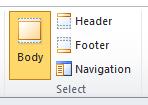 So that being said, let’s have a look at how CRM 2011 handles this:
So that being said, let’s have a look at how CRM 2011 handles this:
Creating relationships there are 2 ways to do this depending on what sort of relationship you are after. Let’s say you want to put a lookup onto the form. While in body edit mode click on new Field give the lookup your desired name, and then in the Type drop down select Lookup (lookup), followed by the entity you want it to lookup to. Save the field and then place it onto the form.
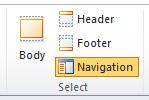 Now that the N:1 relationship has been created, what about the 1:N and N:N relationships? Well this is just as easy. All you need to do is change to Navigation edit mode then just as before but this time you have two buttons, one for each (these are created the same as they were in CRM 4.0). Now that you have created these you can drag and drop it anywhere in the navigation. There is no need to set its display order anymore.
Now that the N:1 relationship has been created, what about the 1:N and N:N relationships? Well this is just as easy. All you need to do is change to Navigation edit mode then just as before but this time you have two buttons, one for each (these are created the same as they were in CRM 4.0). Now that you have created these you can drag and drop it anywhere in the navigation. There is no need to set its display order anymore.
*Image 1 from http://www.creative-curbs-inc.com/

