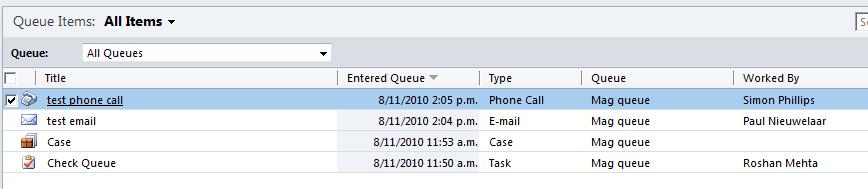Dynamics CRM 2011 New & Improved Queues
Simon Phillips, 16 November 2010
Queues were a very productive way to organise and assign work to people but unfortunately in CRM 4.0 you could only assign Cases to a queue, and if you had a team of people who could solve or who all work on the same things at the same time you had to go and share the record with them for them to be able to access it. Well with CRM 2011 this has all changed you can now place cases and activities both custom and system into a queue but not only that you can assign a team to a queue.
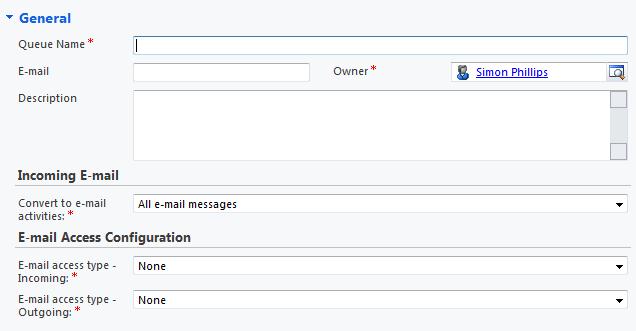
Let’s start back at basics and create a new queue, you start by giving the queue a meaningful name an email address if desired and the owner of the queue which can be both a user or a team. After the queue has been created you can go through and assign activities and cases to a single user or a team of users to help them complete the workload faster.
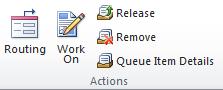
Routing: This allows you to assign the record to another queue while still keeping it assigned to the current users or also assign to another user.
Working on: Once a record is in a team queue and a user decides that they want to work on that record they can assign it to themselves so that no other user in the queue does work on the same thing.
Release: Allows you to release the record from the queue, the record will still be in your activity list.
Remove: This removes the record from the queue; the record will still remain in your system.
Queue Item Details: Opens a form that shows the following details;
• Which Queue it is it
• The queue item you opened
• Who is currently working on it
• Date and time it entered the queue
• Date and time it was last modified on