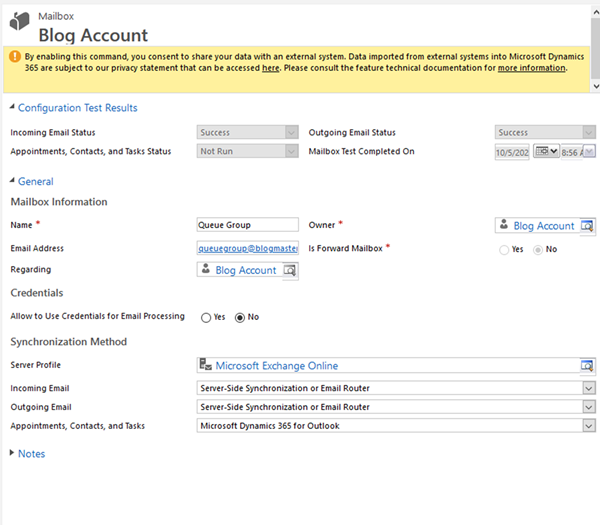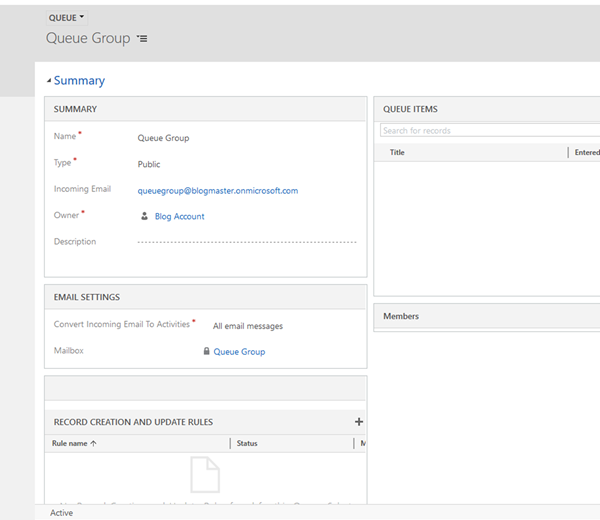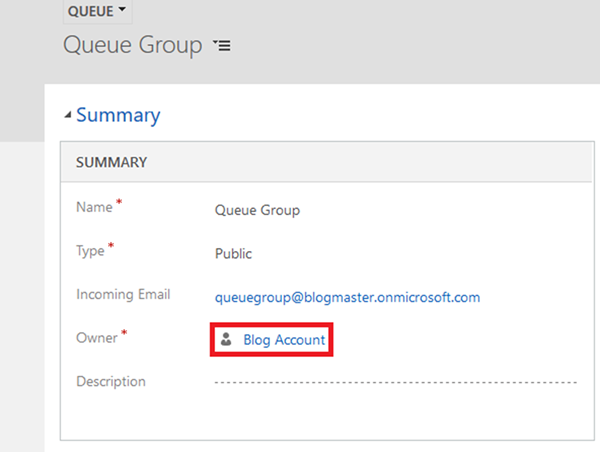Dynamics 365 Incoming Emails to Queue not Synchronizing
Sean Roque, 13 October 2020
We encountered an issue in Dynamics 365 Queue functionality where incoming emails were not synchronized despite the mailbox being configured for server-side synchronization.
We were able to send emails in Dynamics 365 using this Queue, however, any replies or direct emails to its mailbox did not create an email activity.
We went through the common potential causes such as; issues with the Queue record, verified that the Queue was active and is displaying the correct email address.
We also verified that the email address was associated with a working mailbox by directly testing emails sent and received outside of Dynamics 365.
Again, we were able to send Dynamics 365 emails using this Queue and they were being received correctly.
So why were incoming emails not creating email activities when the mailbox seemed to be correctly setup for server-side synchronization?
It turns out that for server-side synchronization to create email activities for incoming emails, the Queue owner must be a Licensed and Enabled Dynamics 365 User.
In our scenario, we were working with a Queue that had been created years ago. Subsequently, the Owner had been deactivated and had their license removed. To fix the issue, we simply reassigned the Queue record to an Enabled User with the correct License and Security privileges.
So now we know that when setting up a queue for emails we need to follow these steps:
- Verify the mailbox is functional
- Check the Queue is active
- Check server-side sync is setup correctly
- And remember to check the Queue Owner’s license and privileges as well!