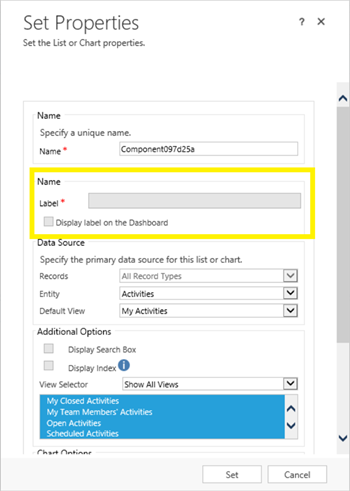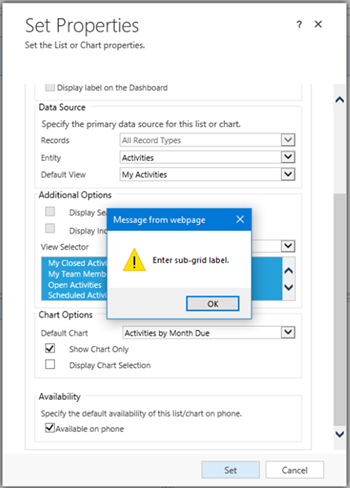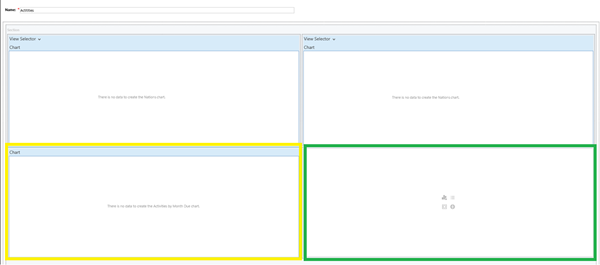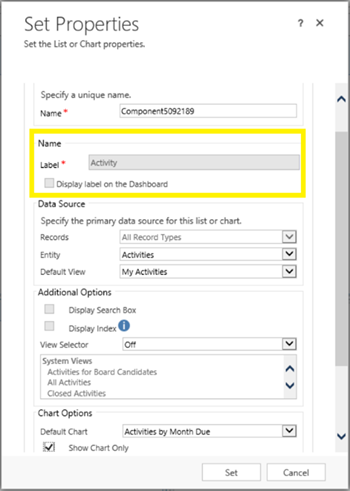Chart Subgrid Label Not Being Set in a Dynamics 365 Dashboard
Satyvir Jasra, 24 July 2018
While adding charts to a dashboard, I came across an issue where I couldn’t change the properties of a chart in a dashboard. The reason I couldn’t update the properties was that the Label field was not populated. This is a required field, which is automatically set when we add the chart in the dashboard component, and it could not be changed by the user in the chart properties.
Since the required field was now empty, I couldn’t save any changes made to the chart properties, and was prompted an error.
Changing the charts back and forth on the dashboard component didn’t solve the issue either. This was happening on Dynamics CRM 2016 version 8.1.1.1005. After some trial and error, I found a solution to this issue. Since it wasn’t happening on all the components of the dashboard and there was one specific component that I had the issue on, all I had to do was remove the affected component from the dashboard and add it back. The cause of this issue in unknown, and it was a custom dashboard that I created. As shown in the screenshot below, I removed the affected component (highlighted in Yellow), while I kept the component without such issues (highlighted in Green).
Then I added the chart component back in. It can be resized based on the requirements.
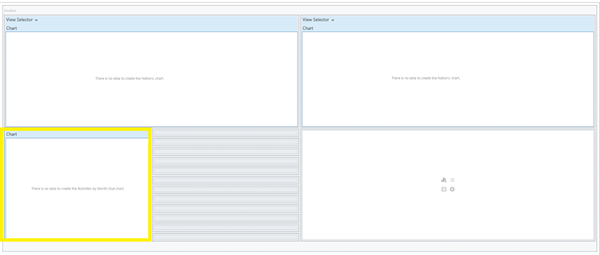
Then, I selected the same chart that I had issues with earlier, and this time the label was being set automatically.