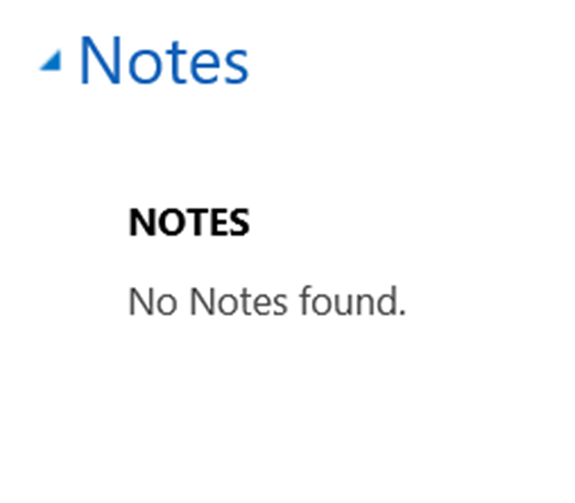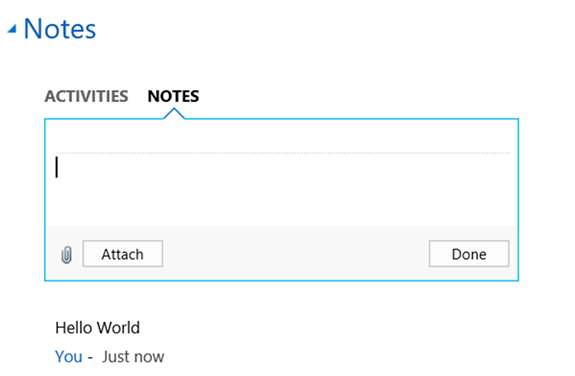Solution Form Social Pane Issue After CRM 2011 to Dynamics 365 Upgrade
Satyvir Jasra, 01 March 2018
Recently, we upgraded a client’s CRM 2011 to Dynamics 365. On the forms of many entities, the Social Pane wasn’t working normally. The users were not able to add activities and notes.
After some trial and error, I found a solution this problem. I created a new form for the affected entities and added the Social Pane on those forms again. This solved the problem. While doing this for rest of the entities, I also noticed that when we create a new form and merge that new form with old form, problem no longer persists for that new form.
There is one thing that we need to keep in mind, if we create a new form by using “Save As” option on the old form, the problem will not be solved (at least not in my case). The following screenshot shows what the social pane looked like after I created a new form for the affected entity, and published all the changes.