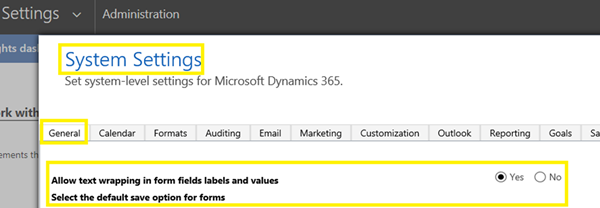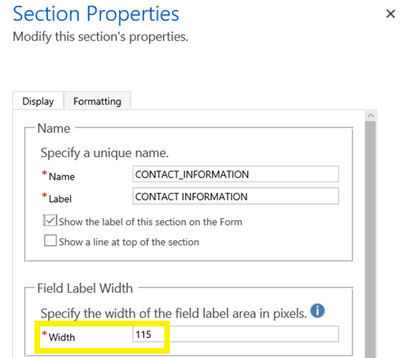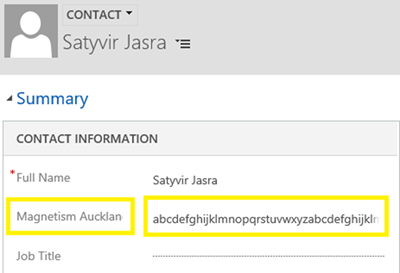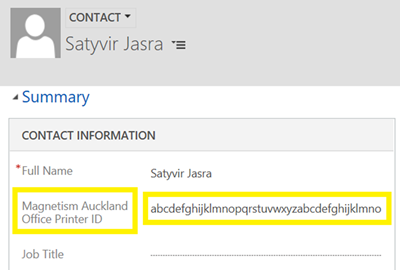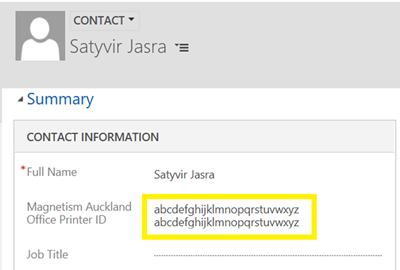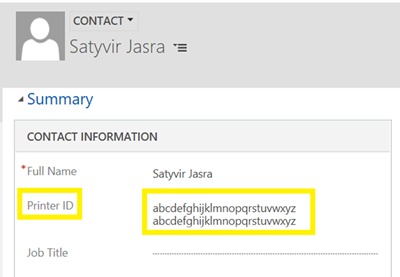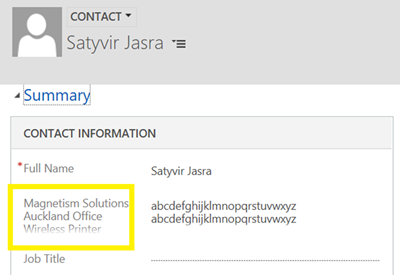Introduction to a new Dynamics 365 Setting - Allow text wrapping in form fields labels and values
Satyvir Jasra, 30 November 2017
Microsoft’s Dynamics 365 July Update includes a new simple, yet very useful setting called “Allow text wrapping in form fields labels and values”. This setting is available in “System Settings” under “General” tab.
In this blog, I will be going through what this setting does, and how it changes the way label and value of a field is presentation on a form.
I created a custom attribute called “Magnetism Auckland Office Printer ID”. I added it to a form section which has “Field Label Width” set to 115. I saved and published all the changes.
To see what my field label and its value looked like without using “Allow text wrapping in form fields labels and values”, I went to system settings and set its value to “No”. I created a new Contact record, and following is what “Magnetism Auckland Office Printer ID” field’s label and value looked like on the form.
To see what difference the new setting “Allow text wrapping in form fields labels and values” would make, I went back to system setting and changed its value to “Yes”. Then I reopened the same contact record, and following is what “Magnetism Auckland Office Printer ID” field’s label and value looked like on the form.
The label of the field was successfully wrapped. However, the value stored inside the field wasn’t wrapped. The value I stored in the field was a string of 52 characters long but only first 41 characters were visible on the form. This could be because this setting doesn’t wrap a single string. To confirm, I populated the value in “Magnetism Solutions Auckland Office Printer ID” with two strings of 21 characters long each. However, this time the value stored inside the field was wrapped too.
Another thing I wanted to check was whether if the value is still wrapped even if the label of the field is not too long. To test this case, I changed the label of field “Magnetism Auckland Office Printer ID” to “Printer ID”, saved and published the changes. Then I reopened the same contact record, and still the value stored in “Magnetism Solutions Auckland Office Printer ID” (with label changed to “Printer ID”) was wrapped.
However, there was one more thing that I was curious about. How many lines of field label can be wrapped and displayed without anything fading? To test this, I changed label again to make it even longer – “Magnetism Solutions Auckland Office Wireless Printer Identification Number”. Then I saved and published the changes. Then I reopened the same contact Record. This time however, only first two lines were completely visible, and rest of the label text was either missing or started to fade away.