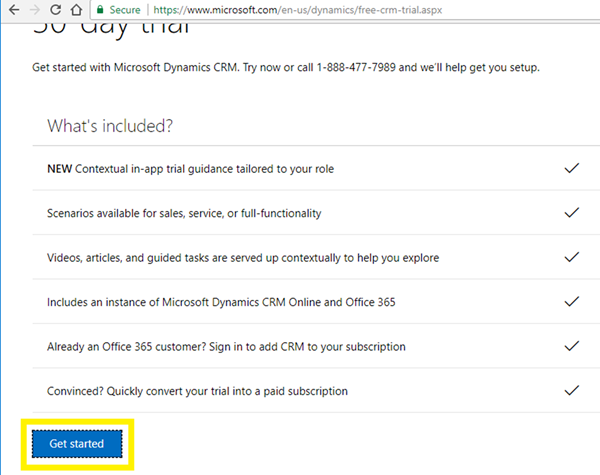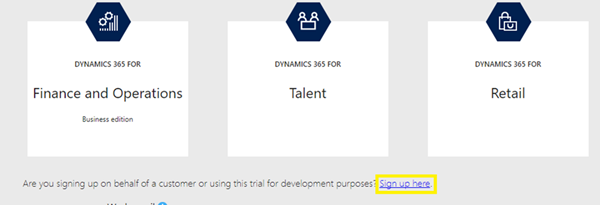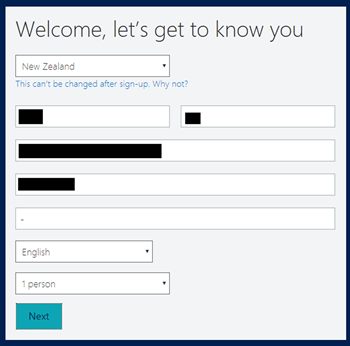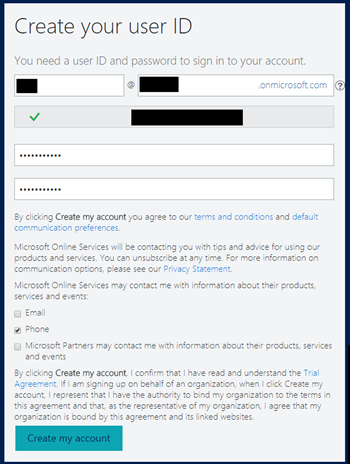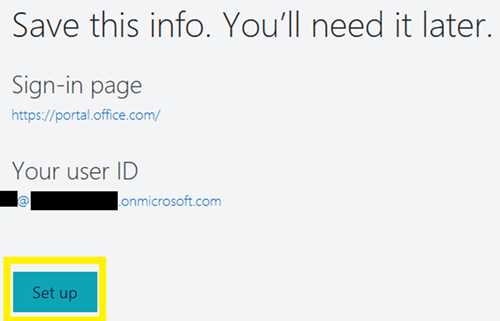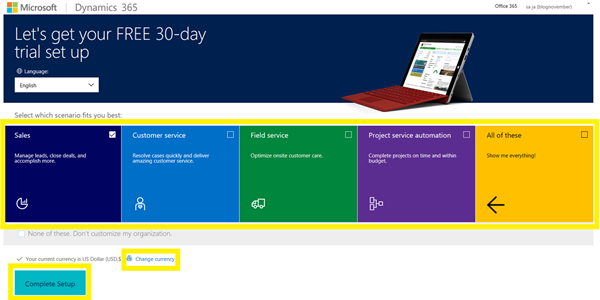How to Get 30 Day Trial of Microsoft Dynamics 365 for Free
Satyvir Jasra, 24 November 2017
Microsoft allows us to sign up for 30 day Dynamics 365 trial for free. We can do this to test out new and up to date features that Microsoft Dynamics 365 comes with. This also allows us to use the trial instance for development purpose.
In this blog, I walk through the steps to get access to Dynamics 365 instance with 30-day trial.
1) Go to https://www.microsoft.com/en-us/dynamics/free-crm-trial
2) Click on “Get Started”.
3) Click on “Sign Up here”.
4) Enter your organisation details & click on “Next”.
5) Enter the details for creating a user ID, and then click on “Create my Account”.
6) Enter the details about your user ID and sign in page will be presented. Be sure to save these details somewhere. Then to finish the setup of 30-day trial, click on “Set up”.
7) Based on your needs, select the scenario that fits you the best. Also, you can change currency before completing the setup. After you click on “Complete setup”, you will be redirected to a 30-day trial Dynamics 365 online instance.
Additional Information
Since this is an online instance, you can manage the users form office.portal.com and access Dynamics 365 Administration Centre from here. The 30-day trial comes with 25 “Dynamics 365 Customer Engagement Plan Enterprise Edition” licences, which means each user can be granted access to following:
1) PowerApps for Dynamics 365
2) Flow for Dynaimcs 365
3) Microsoft Social Engagement Enterprise
4) Office Line
5) SharePoint Online (Plan 2)
6) Project Online Services
7) Project Online Desktop Client
8) Dynamics 365 Customer Engagement Plan