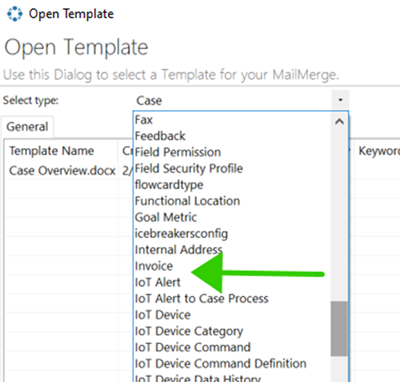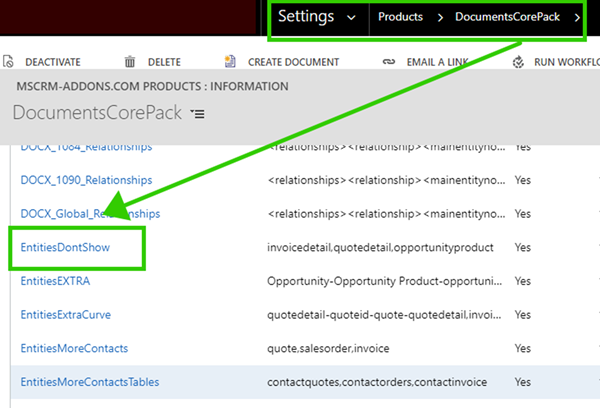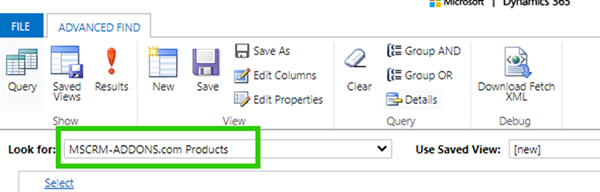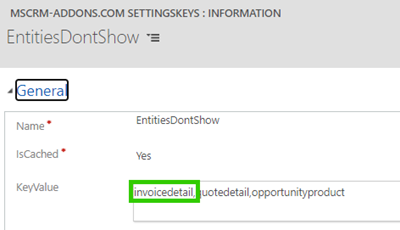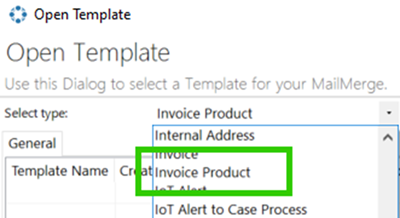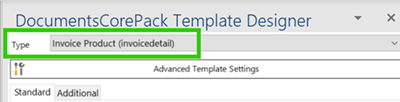Enabling Invoice Product as a Template Option in DocumentsCorePack
Sarah Coleman, 29 November 2020
My blog today covers a fringe case that we came across recently with one of our clients who needed to create a DocumentsCorePack (DCP) template on an invoice product record.
By default, invoice product, quote product and opportunity product are not available to select when creating a new template or when opening an existing template. In the following Open Template screenshot, you can see invoice product is missing from the list.
The solution here is to navigate to the EntitiesDontShow DCP setting. You can find this either in Settings – Products – DocumentsCorePack
Or by searching in Advanced Find for mscrm-addons.com Products and then selecting DocumentsCorePack from the results, then opening the EntitiesDontShow setting.
Once you have the EntitiesDontShow setting open, just delete the entity name in the text field that you wish to create the template for, then save the setting.
Once you’ve restarted DCP, have another look at the open template option. You should see Invoice Product on the list. It will also be available to select when creating a new template on the dropdown list.