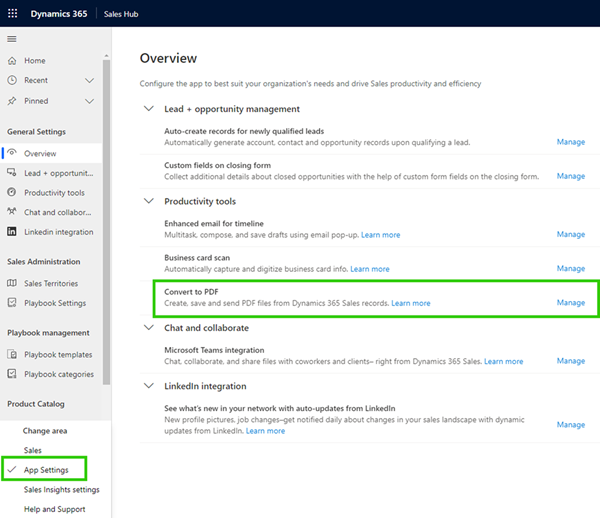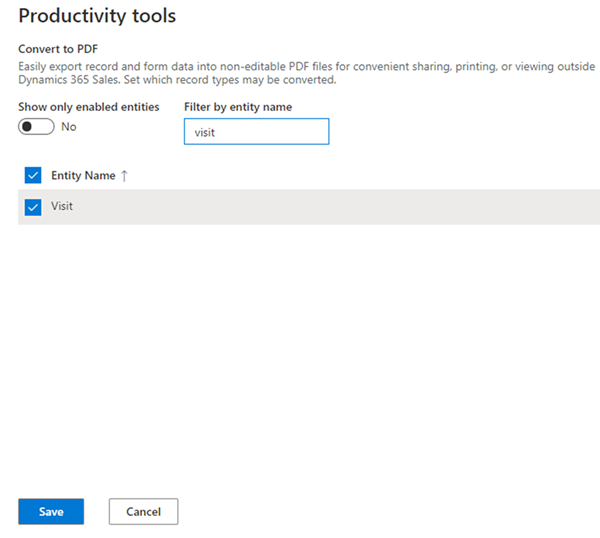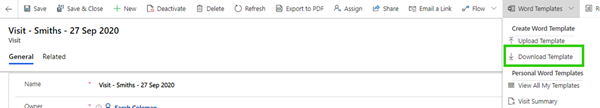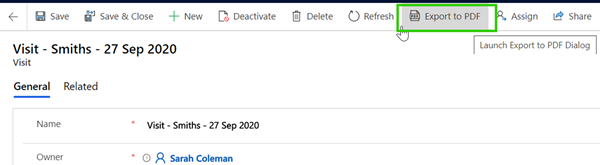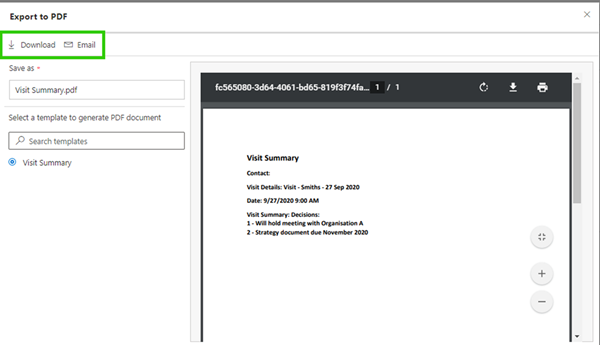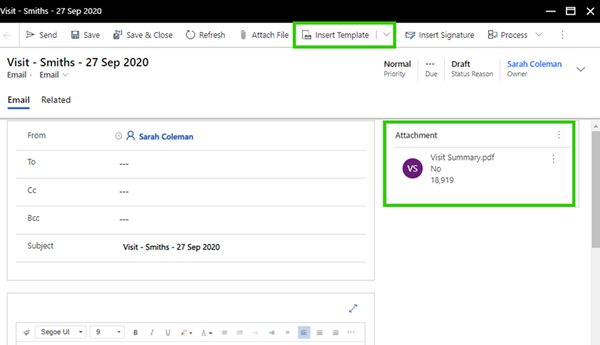Convert pdf documents and email them from any record type, with Dynamics 365
Sarah Coleman, 05 October 2020
In the Wave 2, 2020 Dynamics 365 release, my favourite new feature is the ability to convert pdf documents and email them from any record type you like, even custom records. Over the last decade of working with Dynamics 365 and its previous versions, I’ve seen a variety of solutions introduced to achieve what now (from the wave 2 release) will be provided out of the box at no extra cost with Sales Professional or Sales Enterprise in the Unified Interface.
To take advantage of this clever time-saver, ask your administrator to enable the record types you need in App Settings – Productivity Tools (under General Settings)
You can see in the screenshot below I’m enabling Covert to Pdf for a custom entity I’ve created, called ‘Visit’.
You’ll need to set up your Word Templates, see this blog for more details on how to create organisational word templates. You can also create your own personal template by downloading, editing and then uploading a template from a specific record.
Once your word template is ready to go, open the record you’d like to create a document from, and select Export to PDF on the ribbon to open the dialog.
You will then be able to select the template to create. As you toggle between the templates you can preview the document to the right of the screen. You can zoom in and out, or print directly from the preview pane.
On the top left of the dialog you’ll see options to download the document as a pdf or email it as an attachment.
Select Email and your document will be merged, converted to pdf and attached to a draft email. From here you can insert an email template if desired and send the email as usual.
It is great to see this feature get extended to all records – and I hope it saves you and your team some admin time.