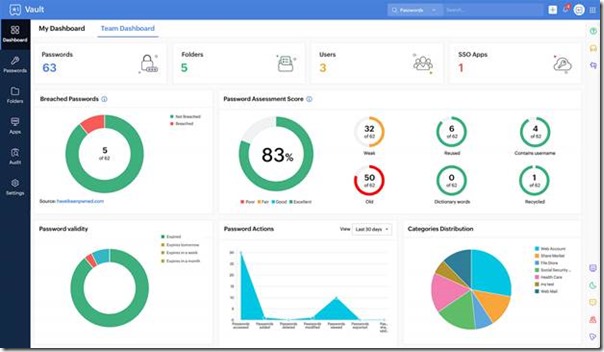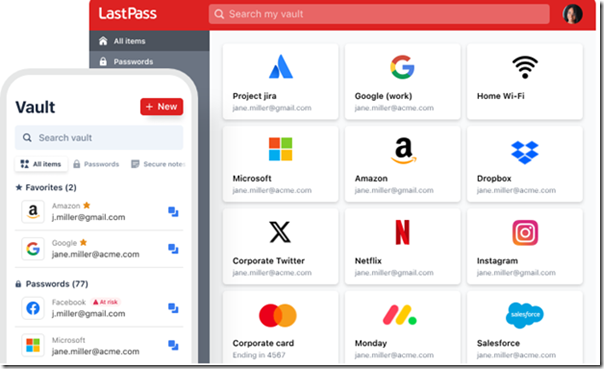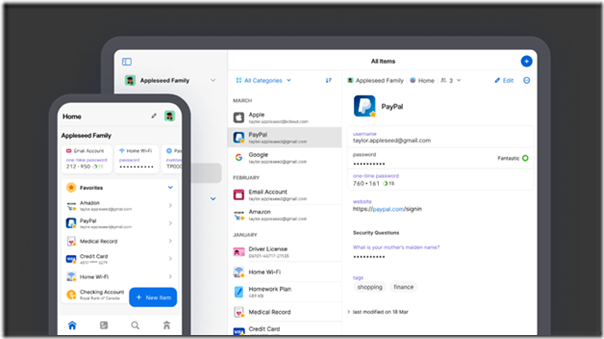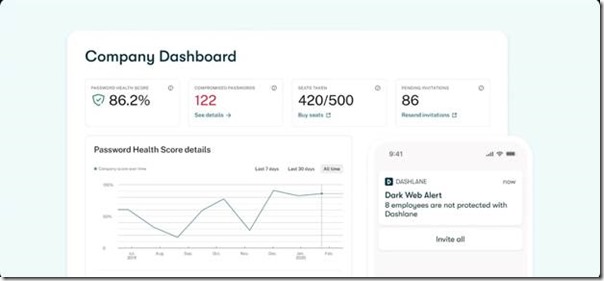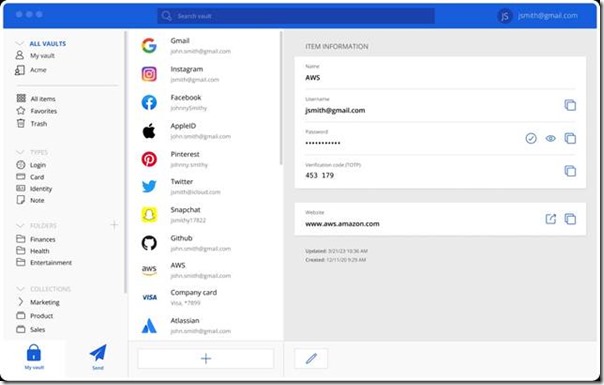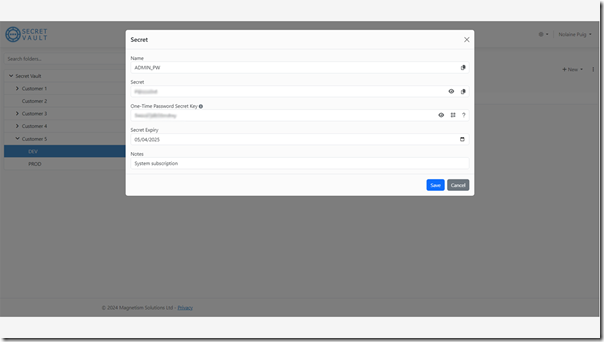Battle of the Best Password Managers: Dashlane, Bitwarden, 1Password, Zoho Vault, LastPass, and Secret Vault
Ryan Ingram, 06 June 2024
Going digital whether for personal or business use offers numerous benefits such as convenience, faster transactions, and centralized data management. However, it also comes with a lot of risks especially when sharing sensitive information. With the rise in cyber threats, protecting this data has become more critical than ever to avoid the cost of retrieving them.
That is why it is important to choose a reliable data sharing and storage tool to prevent the hassle of compromised data. We have prepared a comparative analysis of some of the password manager tools, including our very own Secret Vault for your use.
Zoho Vault
Zoho Vault is designed for personal use, teams, and large enterprises across various industries. It offers a secure central repository for all passwords and facilitates password sharing. The tool also comes along with password autofill for popular browsers and customized roles and access for different users. With Single Sign-On (SSO), the need to manually type login credentials is eliminated. Additionally, it provides real-time activity tracking and reporting for comprehensive monitoring. The system also supports data backup, sending backups via email for added security and convenience. For security, the tool uses AES-256 encryption and zero-knowledge architecture.
Pricing (/user/month billed annually):
Free: US$0.00
Standard: US$ 0.90
Professional: US$4.50
Enterprise: US$7.20
LastPassword is designed for personal use, friends and family use, small teams, businesses, and enterprises. It features password autofill and syncs across all your devices. With dark web monitoring, you’ll receive email alerts if your information is compromised. Experience enhanced security with password generator to help you create unique passwords for weak or reused ones, and multi factor authentication and Single-Sign-On (SSO). Monitor activities with the comprehensive dashboard and keep various information securely with the password vault. For added security, the tool uses AES-256 encryption and zero-knowledge architecture.
Pricing (per month, billed annually):
Single Users and Families:
Free: $0.00
Premium: $3.00
Families: $4.00
Business:
Teams: $4.00
Business: $7.00
1Password is designed for individuals, teams, and enterprise use. The tool auto fills your information and syncs it across all devices for convenience. Enhance security with a secret key on top of your account password. Stay protected with data breach alerts, regular third-party audits, and industry’s largest bug bounty program to detect and act on threats. Montor employee usage, assess password health, and detect data breaches through a unified dashboard. Generate comprehensive reports and integrate seamlessly with tools like Splunk for custom alerts and detailed logs. The tool also uses AES-256 encryption and zero-knowledge architecture. Secure your development processes with the Developer version of the tool.
Pricing (per month, billed annually):
Individual: $2.99
Families: $4.99
Team Started Pack: $19.95
Business: $7.99
Developer: Get a quote
Dashlane is a password management solution that offers seamless access across any device or platform, ensuring you can securely manage your passwords wherever you are. With secure password sharing, you can collaborate with peace of mind, while the auto-fill feature simplifies logging into your accounts. Generate strong passwords effortlessly to enhance your security, and rest easy knowing our dark web monitoring automatically alerts you to compromised information. Dashlane employs AES-256 encryption and a zero-knowledge architecture, ensuring that even the company cannot access your data.
Pricing (per month billed annually):
Personal Plans:
Premium: $4.99
Friends & Family: $7.49
Professional Plans:
Business: $8.00
Enterprise: Get a quote
Bitwarden is a password management solution that offers a comprehensive set of features from autofill forms and biometric authentication to generating secure passwords. Test password strength, monitor vault health, and enjoy open-source code scrutiny with the ability to scrutinize every line of code. Share passwords securely among colleagues across browsers and devices, with defense mechanisms against data breaches and compromised passwords in place. Benefit from third-party security assessments, penetration testing, and security audits, ensuring the highest level of protection. The tool uses AES-256 encryption and a zero-knowledge architecture.
Pricing (per month billed annually):
Personal:
Free: $0.00
Premium: $1.00
Families: $3.33
Business:
Teams: $4.00
Enterprise: $6.00
>100 employees: Get a quote
Secret Vault is an advanced solution for safeguarding sensitive organizational information, including usernames, passwords, API keys, and certificates. Built on Azure Key Vault, it leverages Microsoft’s extensive cybersecurity infrastructure. Secret Vault facilitates secure sharing with enhanced permissions via a user-friendly interface integrated with Office 365 and Azure. It ensures compliance with privacy standards like GDPR and ISO/IEC 27001, while its Privileged Access Management (PAM) features control and monitor access to sensitive data. Additionally, its One-Time Password Management (OTM) and comprehensive logging features enhance security and traceability.
Pricing:
Basic: $110
- Store unlimited secrets
- Up to 50 users
- Free upgrades
- Full support for bugs
- 8/5 email support
Enterprise: Contact us
- Store unlimited secrets
- More than 50 users
- Free upgrades
- Full support for bugs and questions
- 8/5 phone and email support
Choosing the right data sharing and storage tool depends on your personal or business needs. If you are already using Microsoft Office, you can pair it with Secret Vault for more advanced features and an easy-to-use interface. Want to know how it works? You can try the tool’s interactive demo and see how it looks.