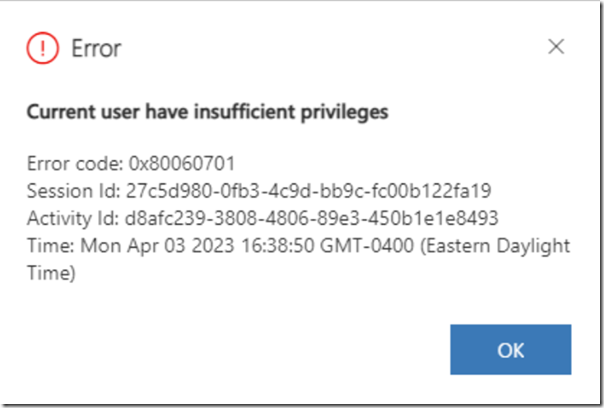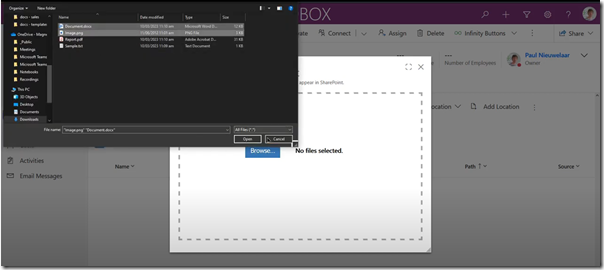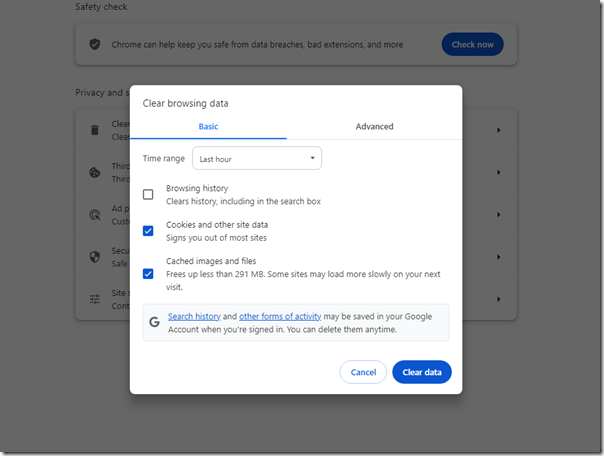Common frustrations in saving files in Dynamics 365 and how to solve them
Ryan Ingram, 25 February 2024
Saving files in Dynamics 365 can be beneficial in so many ways such as ensuring access to the right files at the right time and also being able to share them easily with your colleagues and stakeholders. However, there are some common challenges that lead to frustrations. We’ve outlined these common challenges and some of the easy solves:
Permissions
Users might not have the necessary permissions to save files or documents in Dynamics 365. This can restrict their ability to upload files. Ensure that the user trying to save files has the appropriate permissions assigned in Dynamics 365. If necessary, contact your system administrator to adjust permissions.
File Size Limits
Dynamics 365 may have limitations on the size of files that can be uploaded or saved. Attempting to save files larger than the specified limit might result in errors or failures. Verify the file size and type restrictions set within Dynamics 365. If the file size exceeds the limit or the file type is not supported, consider compressing the file or converting it to a compatible format before uploading. Magnetism have built a tool to help with the uploading of large files.
Unsupported File Types
Dynamics 365 might not support certain file formats for uploading or saving. Trying to upload unsupported file type can cause issues.
Internet Connection
Poor or intermittent internet connectivity can disrupt the file-saving process, leading to errors or incomplete uploads. Ensure a stable internet connection when uploading files to Dynamics 365. If the connection is unreliable, consider using a more stable network or resolving any issues with your internet provider.
Unsupported Browser
Dynamics 365 might work better with specific browsers. Try using a different browser to see if the issue persists. Additionally, ensure that your browser is updated to the latest version.
You may also clear your browser’s cache and cookies to resolve issues related to uploading or saving files in Dynamics 365. This action can refresh the browser and resolve any temporary glitches.
For a more seamless file-saving experience in Dynamics 365, consider integrating Infinity Buttons: SharePoint Add-on. This product enables the effortless upload of multiple files to your SharePoint account without file size limitations. Additionally, these files can be readily shared with teammates or stakeholders using its Attached to Email function. Click to find out more about SharePoint Add on.