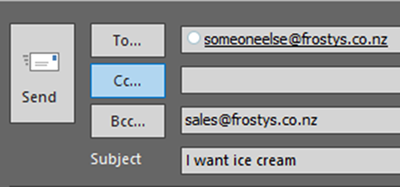Unhandled Scenarios for Dynamics CRM Email Integration
Roshan Mehta, 22 August 2018
Microsoft Dynamics CRM/365 provides functionality to integrate your CRM with your mail system. This allows you to track email messages in CRM and send timely email messages to the people that matter most for your organisation.
There are several options available for email integration with Dynamics CRM/365 – the Microsoft CRM Email Router, Server-side Synchronization, or Outlook integration.
In this blog, I will share some scenarios where certain types of emails are not processed by the Email Router or Server-side Sync. It is important to be aware of these scenarios so there are no surprises when setting up email integration.
For each scenario, suppose you have an email-enabled Queue in Dynamics CRM/365 that is configured for incoming email. The email address of the queue is sales@frostys.co.nz. Also assume that Exchange Online is our email server.
Email is “BCCd” to the Queue
In this scenario, an email is sent To someoneelse@frostys.co.nz and is BCCd to sales@frostys.co.nz. When the email arrives in Exchange, the BCC field is cleared so there is no mention in the email metadata of the sales@frostys.co.nz email address.
The Email Router and Server-side Synchronization skips over this email because it cannot identify the email address in the metadata. This email is never routed to CRM.
Email is Redirected
A redirect rule can be set up in Exchange which moves an email from one mailbox to another. For example, let’s pretend that Frostys Ice Cream Store had an old mailbox called sales.enquiries@frostys.co.nz, which they no longer want to use. They want to allow people to send emails to this mailbox, but have the emails redirected to the new sales@frostys.co.nz mailbox.
If an email is sent to sales.enquiries@frostys.co.nz, the email arrives in that mailbox and is then automatically redirected to sales@frostys.co.nz. The metadata on the email has the “To” field set to sales.enquiries@frostys.co.nz, so the Email Router and Server-side Sync will skip over this email, and it is never routed to CRM.
Distribution Groups
A distribution group is an internal virtual mailbox that consists of multiple other mailboxes. For example, there might be an alldepartments@frostys.co.nz distribution group, which contains the sales@frostys.co.nz email address.
If an email is sent to alldepartments@frostys.co.nz, the email will arrive in the sales@frostys.co.nz mailbox. Again, the metadata has no mention of sales@frostys.co.nz and this email is also skipped by the Email Router and Server-side Sync.
Bounced Emails
A bounced email may appear in a mailbox for several reasons – the most common being a misspelt email address.
For example, if an email was sent from sales@frostys.co.nz to a non-existent mailbox, an “Undelivered” email will appear in the sales@frostys.co.nz mailbox. The Email Router and Server-side Sync will not route this to CRM.
How Can We Route these Emails to CRM?
One of our customers needed emails matching the scenarios above to route through to CRM. To solve the issue, we built our own integration service which sits alongside the Microsoft CRM Email Router.
Let us know if you’re having similar troubles with your email integration with Dynamics CRM/365.