Dynamics CRM 2013 – Problem with Dynamic Record URLs in Workflow Processes
Roshan Mehta, 04 May 2015
I recently encountered an issue with the use of dynamic record URLs in workflow processes in Microsoft Dynamics CRM 2013. These URLs are commonly used when sending e-mail messages through workflow processes, so users can simply click on a hyperlink which will take them to a specific record in CRM.
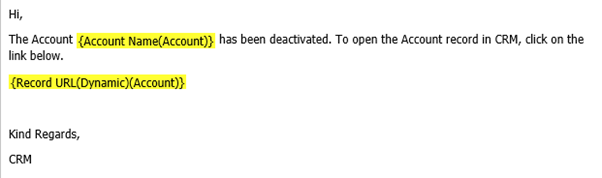
The screenshot above shows what the body of an e-mail looks like in the workflow process designer. The resulting URL in the e-mail activity is as follows:
When the workflow runs, we expect to be able to click on the link to take us to the Account record. Instead, CRM displays an error stating that the record is unavailable.
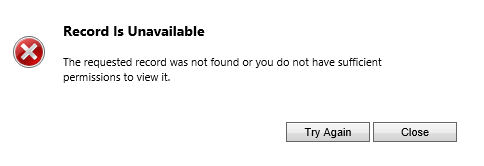
This happens because the URL does not include the organisation name, which is required in a deployment consisting of multiple CRM organisations. Because there is no organisation name, CRM tries to look for the Account record in the default organisation and cannot find it. You shouldn't have this problem if your deployment consists of only one organisation.
This is a known issue which has been resolved in Update Rollup 2 for Microsoft Dynamics CRM 2013 Service Pack 1.

