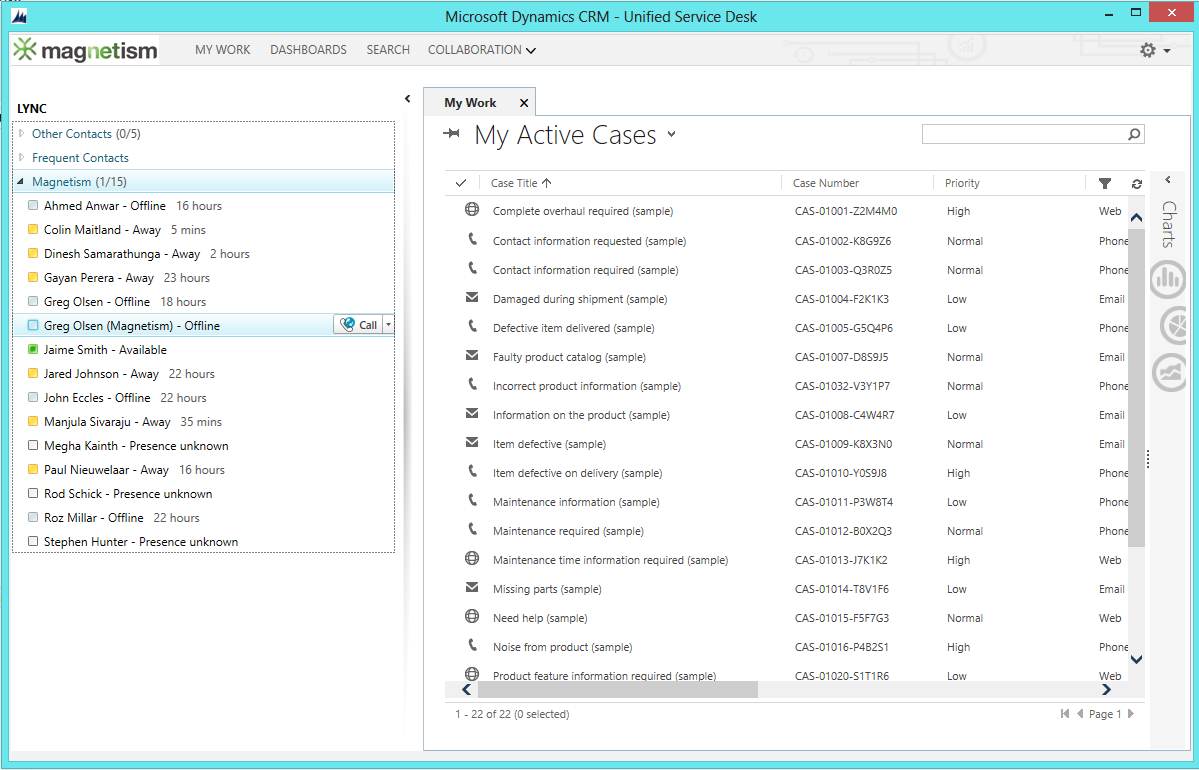Unified Service Desk for Microsoft Dynamics CRM
Roshan Mehta, 30 September 2014
Any large organization with a help desk or service team will know that the case resolution process is never as simple as clicking a few buttons inside one application. Agents are constantly multi-tasking on various service requests at a time, searching and sifting through information on multiple systems and interacting with customers across multiple communication channels. Wouldn’t it be nice if all of this information could be handled from one application?
You might be using Dynamics CRM to monitor e-mails to your service desk, automatically create Cases and add them to specific Queues. You might also have a separate Knowledge Base application and other applications to handle customer billing details. On top of this you have collaborative tools such as SharePoint and Yammer to share knowledge with others in your organization.
Microsoft has recently released Unified Service Desk (USD) for Microsoft Dynamics CRM. USD can be customized to provide amazing user experiences by collating information from multiple sources into a single easy to use desktop application. Customization and configuration of USD is handled almost completely inside CRM. If you know how USD works and you know how to create records in CRM, you will have no problems customizing USD.
USD can be extended further by creating custom controls, layouts, and telephony integrations through .NET development. For example, you could automatically open a customer record when you receive a phone call from that customer. You can also use SDKs for supporting applications to embed widgets for those applications inside USD. The possibilities really are endless.
Customization Features of USD
• Display CRM dashboards, views and forms• Display web pages from other applications by passing parameters to those applications
• Embed agent call scripts
• Customize toolbars and toolbar buttons
• Embed other windows applications inside USD
• Change the default layout of USD
Want to know more information about Unified Service Desk? Stay tuned for upcoming posts where I will show you how to download and install USD. I will also show you how to customize the user experience both out of the box, and with .NET code.