Understanding the CRM 2011 Data Structure
Roshan Mehta, 18 October 2012
One of the great things about Microsoft Dynamics CRM is the ability to track relationships between different entities in the system. This allows users to see a 360 degree view of customers to perform timely follow-up and establish better relationships with the people that matter most. In this blog, we’ll explore some of the ways in which we can obtain a better understanding of the jigsaw puzzle that is Microsoft Dynamics CRM 2011.
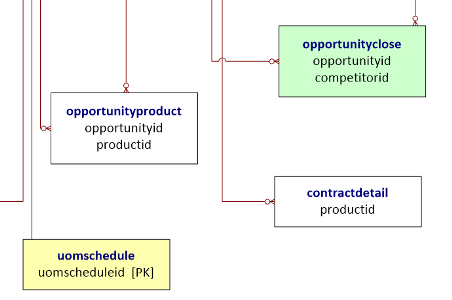
End users are sometimes under the impression that they do not need to know anything about the CRM 2011 data structure, however it can be extremely useful when building Advanced Find queries or custom reports via the build-in Report Wizard. Understanding the different relationship types can speed up the process of building views, charts, and reports in CRM. System customizers can also benefit from this knowledge to create new relationships between entities or use existing out-of-the-box relationships in their CRM implementations.
One way to get a better understanding of the CRM data structure is to try simple customizations yourself – but beware not to do this in your production system! Set up a trial instance of CRM and have a play with the different relationship types. Also take a look at how the out-of-the-box relationships are configured.
Microsoft also provides a set of entity relationship diagrams which you can download from the Microsoft Download Centre. These diagrams show how all the built-in entities are linked together in CRM 2011. I question whether or not these would be useful to anyone but I’ll let you judge that for yourself.
If you’re a Microsoft Partner or a system administrator, I recommend constructing entity relationship diagrams of your own. The diagrams should be specific to the customizations made in your system and should be simple enough for end users to follow. They will feel more confident when building Advanced Find views or Reports if they have diagrams to follow.

