Checking for Duplicates in Microsoft Dynamics CRM 2011
Roshan Mehta, 07 November 2011
In this post, I’ll show you how easy it is to check for duplicates in your Microsoft Dynamics CRM 2011 system. There are many reasons why you might want to perform a duplicate detection check. Perhaps your organisation is new to CRM and has recently performed a data migration from an old system, or your colleagues have been through a thorough UAT process. It is highly likely that there are duplicate records in your system for both of these scenarios.
In my previous post, I showed you how to enable the default duplicate detection rules and also create your own rules. We don’t have to wait until a duplicate record is being created in order to check for duplicates. Provided we have the appropriate rules in place within the system, we can run a duplicate detection job in order to identify any duplicates in the system. Here’s how:
Click on Settings -> Data Management -> Duplicate Detection Jobs. On the toolbar, click on New to start the Duplicate Detection Job wizard.
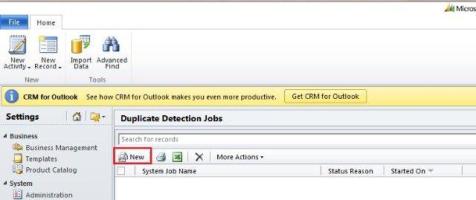
On the first page of the wizard, click on Next. Note: If there are no published duplicate detection rules, you will not be able to proceed with the wizard.
The next page allows us to select a subset of data to run the duplicate check on. It uses the same interface as Advanced Find to make this process easier. For this example, I will run the duplicate check on all Contacts.
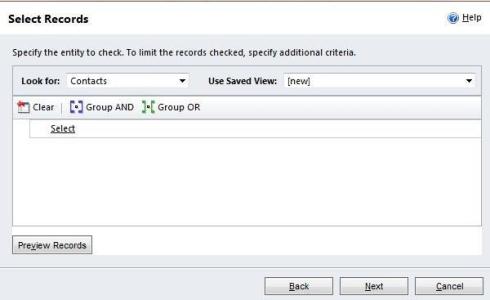
You can use the Preview Records button to see the subset of records you are running the duplicate check on. Click on Next to proceed.
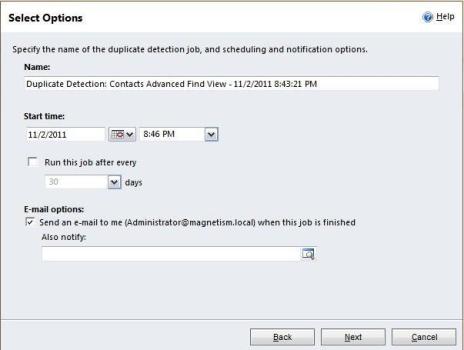
Here we can select the time to start the duplicate check and also choose to make this a recurring duplicate check. We can also notify specific Users by e-mail once the duplicate job is complete. Click on Next and then click on Submit. This will start the duplicate detection job.
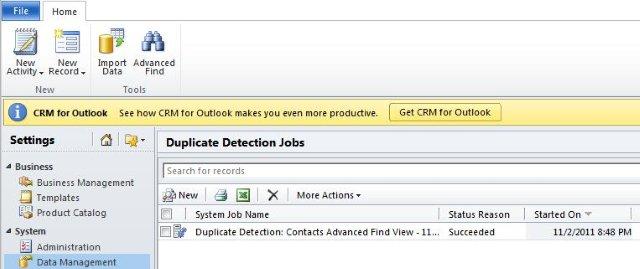
We now have a succeeded duplicate detection job. If we open up this record, we will be able to view the duplicates based on our selected entity and data subset.
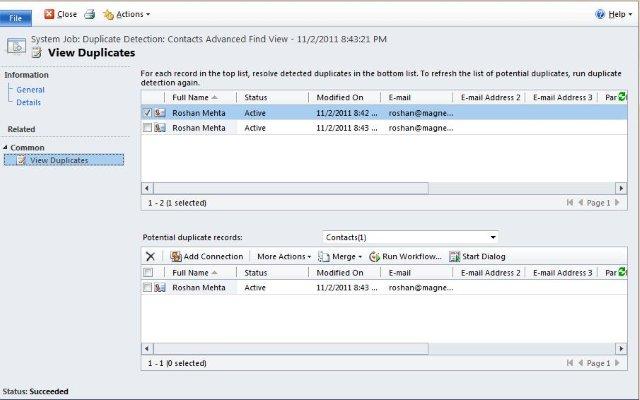
There are quite a few options here to tidy up our duplicate records. We can delete the potential duplicate, create a Connection between the two records or merge them.
To sum up, duplicate detection jobs are an easy way to clean up data in your CRM system. Sometimes duplicate checking can go unnoticed if the rules are left unpublished. Users can then choose to publish the rules and run a duplicate detection job to clean up duplicate records.

