Duplicate Detection in Dynamics CRM 2011
Roshan Mehta, 01 November 2011
An important aspect of any system is the ability to detect duplicate records when data is added or updated in the database. Duplicate Detection can help an organisation maintain clean and consistent data across the system without having to perform manual duplicate checking. Dynamics CRM has a nice duplicate detection engine which not only identifies duplicate records, but also allows users to take action on removing double-ups in the system.
One interesting thing to note about duplicate detection is the fact that all rules are unpublished by default. This means that duplicate detection will not take place for any entity. However, we can publish these out-of-the-box rules and also create our own rules. If you navigate to Settings -> Data Management -> Duplicate Detection Rules, we can see the following rules in place.

We can simply use the Publish button on the duplicate detection toolbar to enable these rules. If we now create multiple Contacts with the same e-mail address, duplicate detection will take place and warn us of the duplicates and also provide us with options on how to clean the duplicate data.
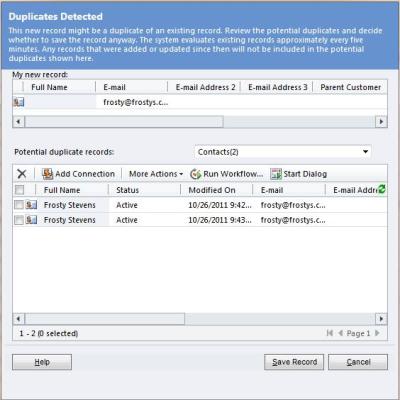
Under the More Actions menu, we can choose to edit, deactivate, or delete any of the potential duplicate records.
We can create our own duplicate detection rules under Settings -> Data Management -> Duplicate Detection Rules. Click on New on the toolbar to setup the new rule.
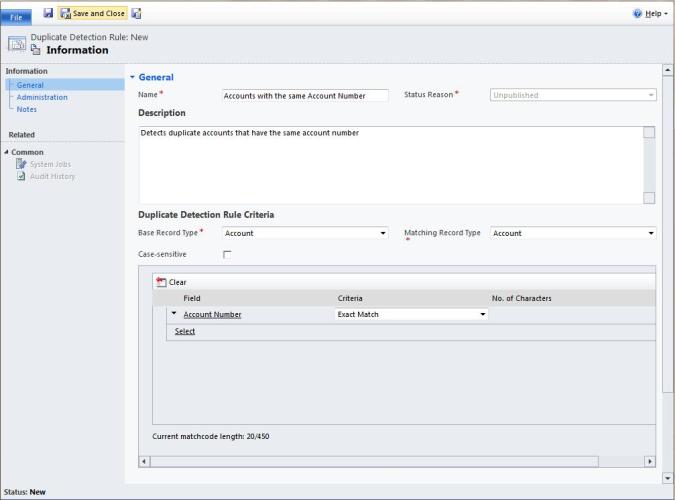
I have created a simple rule here which will check for duplicate Account records based on the Account number. Notice in the criteria, I have selected “Account Number is an Exact Match” but I have the ability to select the following criteria rules:
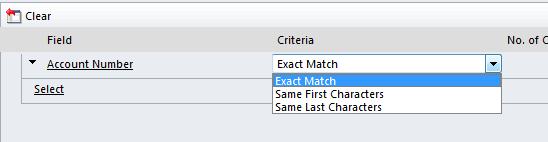
Duplicate detection rules are not limited to single entities. For example, I might want to prevent a Lead record and a Contact record from having the same e-mail address. To do this, all I need to do is modify the Base Record Type to “Lead”, and the Matching Record Type to “Contact”.
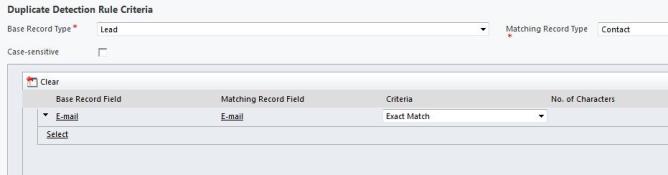
As you can see, it’s slightly different. We need to select fields for both the base record and the matching record. After we publish the rule, the system will detect duplicates between the Lead and Contact entities.
Overall, duplicate detection is a great tool that all organisations should be using to maintain clean and consistent data in CRM. Stay tuned for my next blog where we will take a look at duplicate detection jobs.

