Native SharePoint Functionality in Dynamics CRM 2011
Roshan Mehta, 31 May 2011
The Document Management feature of Dynamics CRM 2011 allows you to view your SharePoint documents from within Dynamics CRM and relate them to your CRM records. We have already taken a look at what is involved to setup Document Management and have also seen how we can use it within our business. In this post, I will cover the other available SharePoint functions located in the Actions Menu of the Document Management toolbar.
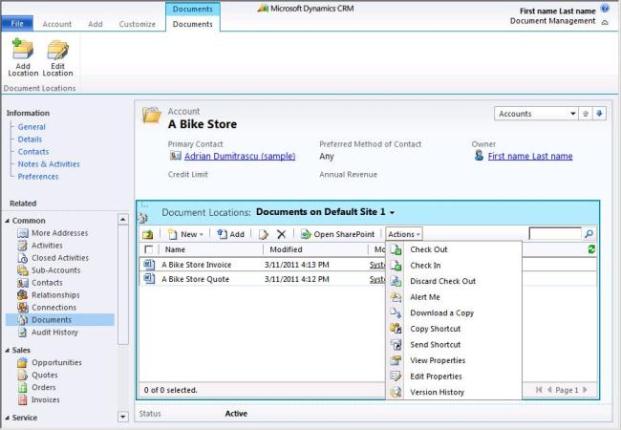
Check Out/Check In
When you Check Out a SharePoint document, you ensure that others cannot make changes to the file while you are working on it. While the file is checked out, you can edit the file, close it, reopen it, and even work with the file on your hard disk. Other users cannot change the file or see your changes until you Check In the file again.
Discard Check Out
If you check out a SharePoint document to make changes, and then decide you don’t want to keep the changes you made, you can undo the check out. The changes you made to the file since you checked it out are discarded and the file is available again for people to edit.
Alert Me
You can set alerts so that you (or someone else) receive a notification when someone edits a document that you are also working on.
Download a Copy
Download a copy of the SharePoint document to your local machine.
Copy Shortcut
This option allows you to copy the URL of the SharePoint document so that you can easily provide a link to other users so they can view the document. The Copy Shortcut option is a familiar option available for many CRM records.
Send Shortcut
This option takes the URL of the SharePoint document and embeds it within the body of a new email message so that you can easily send the link to the document to other users within your organization. The Send Shortcut option is a familiar option available for many CRM records.
View Properties
This option displays a new window where you can edit/delete a SharePoint document, manage permissions, check out, set alerts, and manage copies.
Version History
Versioning makes use of version numbers to keep track of all changes to SharePoint documents.
Not only does the Document Management feature of Dynamics CRM 2011 allow you to link your SharePoint documents with CRM records, it also allows you to take advantage of functions which you are used to seeing inside SharePoint. This eliminates the need to switch between both applications and allows for better collaboration and greater efficiency within your business.

