I’ve Lost My Dynamics CRM E-mails!
Roshan Mehta, 16 May 2011
I came across an interesting issue after performing a data migration from Business Contact Manager 2007 to Dynamics CRM 2011 Online. The migration included a large number of Accounts and Contacts, as well as Activities related to these customer records. After the migration was complete, the customer was concerned that not all e-mails had been transferred into the new CRM system.
 *
*
In order to pin-point the exact cause of this issue, it was important to compare e-mail records in the BCM database with e-mails inside CRM. This task can be a little bit overwhelming, especially when there are thousands of historical e-mail records stored in the database. A nice way to perform this comparison is to focus on a single BCM Account and then check if their all of their e-mails have been correctly transferred. Let’s see an example.
The client has a particular Account called “Frosty’s Ice Cream Store” who has been doing business with them for a couple of weeks. The client informs us that BCM has eleven e-mails associated with this Account, but CRM is only displaying seven e-mails under the Activities Associated View. Firstly, we must eliminate any client error by checking the BCM database to make sure there are indeed eleven e-mails.
A simple SQL query only shows two associated e-mails to the Account, but under further investigation we can see that there are multiple Contacts associated with the Account. These Contacts are Frosty Stevens, Icey McClaine, Scoopy Joe, and Sprinkles O’Reilly. In total, there are indeed eleven e-mail messages, so why is CRM only displaying seven?
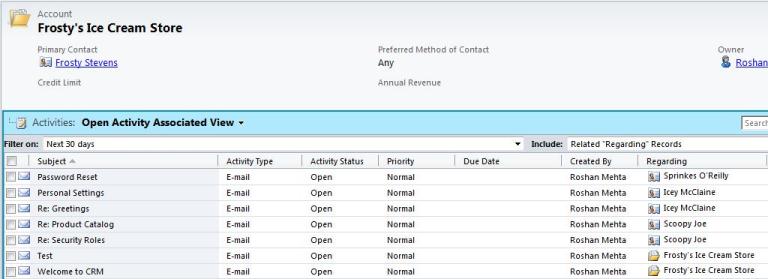
In the image above, we can see that CRM only displays the e-mails related to the Account and each of its Contacts except for the Primary Contact. Here we can see seven e-mail messages, so the remaining four e-mails must belong to the Primary Contact (Frosty Stevens). If we open up his Contact record and click on Activities, there should be four e-mails.
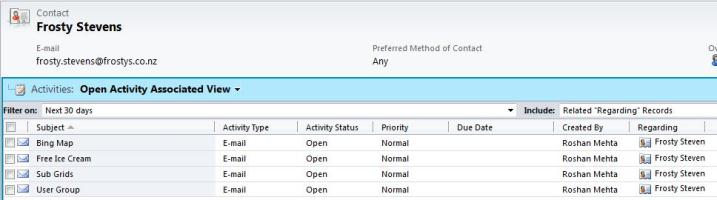
We can conclude here that no e-mail records were actually lost in the data migration, and the confusion was simply caused by the way that CRM displays related e-mail messages for an Account. If we want Frosty Stevens’ e-mails to be displayed under the Account, we can simply add him to the list of Contacts for that Account.
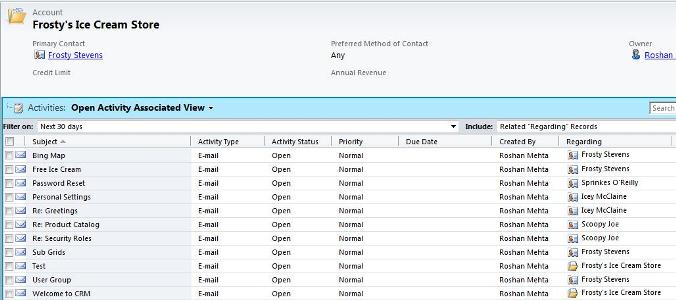
You will need to determine when it is right to include the Primary Contact in the list of Contacts for a particular Account because sometimes it is possible for the Primary Contact of one Account to belong to another Account. For example, Frosty Stevens could be the Primary Contact of Frosty’s Ice Cream Store, but could have his Parent Account set to “Frosty International”. If you can be sure that the Primary Contact only belongs to a single Account, then you can add them to the list of Contacts for that Account.
I hope that this post will help you track down any e-mail messages you might think have been lost in a data migration or deleted by another user.
* Image from http://www.brasstackthinking.com/wp-content/uploads/2011/04/email.jpg

