Business Units and Teams in Dynamics CRM 2011
Roshan Mehta, 24 March 2011
Business Units and Teams are not a new feature in Dynamics CRM 2011. They were available in the 4.0 release, but had some limitations to their usability. Microsoft has introduced some changes to Business Units and Teams in Dynamics CRM 2011, which is the main focus of this blog post.
Business Units
In Dynamics CRM 4.0, when you create a new organisation inside the Deployment Manager, a root Business Unit is automatically created that has the same name as your organisation. Users with the correct privileges could then go ahead and create child Business Units under the root. However, a disadvantage of Business Units in CRM 4.0 is that they could only be disabled and not deleted.
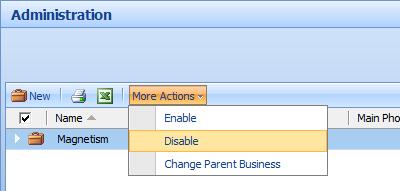
Dynamics CRM 2011 gives you the ability to delete unused Business Units from the system simply by clicking on the delete icon on the grid toolbar. You must first disable a Business Unit before you can delete it.
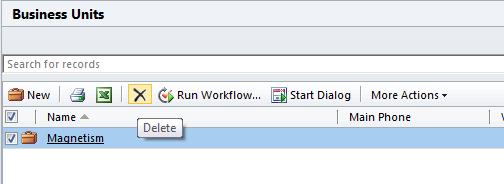
Also, all Users, Teams, and Child Business Units need to be reassigned to another Business Unit when you attempt to delete it. You can achieve this by opening up the Business Unit, and clicking on Actions -> Reassign Records.
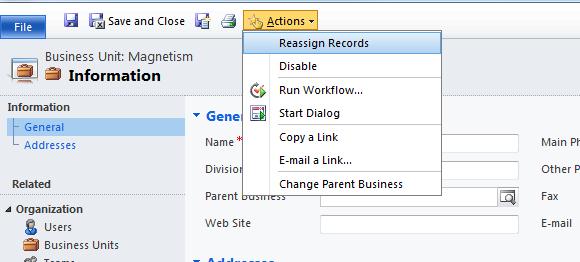
This will provide you with a lookup where you can select another Business Unit. Notice how the grid toolbar and Actions menu allows you to run workflows and start dialog processes on a Business Unit. Workflows could not be run on Business Units in previous versions of CRM.
When you create a Business Unit in Dynamics CRM 2011, a default Team is assigned to the Business Unit. For example, when the root Business Unit is created (which has the same name as your organisation), a default Team is created which has the same name as the Business Unit. This name cannot be changed.
Teams
Teams have also been improved in Dynamics CRM 2011. Teams can now be assigned security roles and can own CRM records of any type. When you create a new Team, you can specify a default Queue for the Team or let the system create one for you. In this case, the Queue will have the same name as the Team and will be owned by the Team.
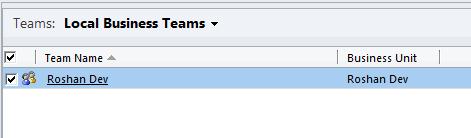
Another major difference between Teams in CRM 4.0 and CRM 2011 is that CRM 2011 allows you to delete Teams and also run Workflow processes on Teams. However, like Business Units, there are some strict rules in place when deleting Team records. Teams can be deleted from the system as long as they are not the default team for a Business Unit. Before a Team can be deleted, the records that the Team owns must be reassigned to another User or Team. The default Queue for the Team will be deleted when you delete the Team.
Notice that the grid toolbar does not provide any buttons to perform actions on this Team. To see a list of actions you can perform, you must open up the Team record first.
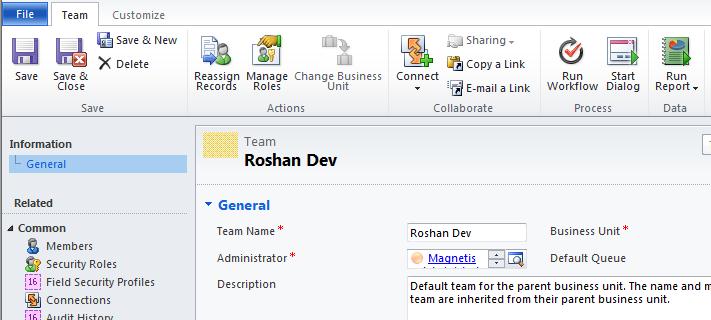
We can see here that we are able to delete the team, reassign the records that the Team owns (like we can with Business Units), and establish connections and run processes and reports. Notice that we cannot change the business unit for this Team, because it is the default Team for the Business Unit.
I hope this has deepened your understanding of Business Units and Teams in Dynamics CRM 2011, and that you can recognise the differences compared to previous versions.

