The Getting Started Pane in Dynamics CRM 2011
Roshan Mehta, 08 March 2011
The Getting Started Pane in Dynamics CRM 2011 is a new and useful feature which can be used to quickly navigate to different parts of the system, as well as provide informative resources for your CRM users, so that they can quickly get up to speed with different entities. The pane is displayed for when you select an entity in the system and can be customized through the SiteMap to provide videos and links to resources within your organisation, as well as links to other areas of CRM. It is designed to improve productivity by reducing the number of clicks required to perform everyday tasks.
The screenshot below shows what the Getting Started Pane looks like for the Account entity.
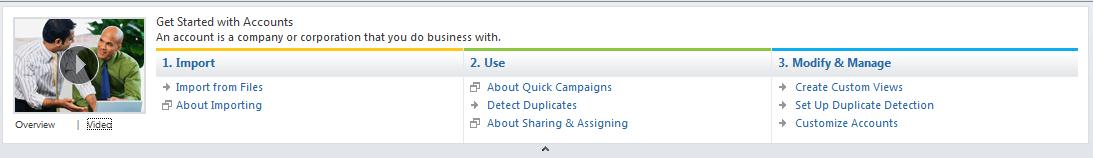
This pane allows you to perform different actions related to Accounts including the ability to quickly import Account data from a file, set up and apply duplicate detection rules on Accounts, create custom views using Advanced Find, and customize the Account entity. It also provides links to useful help articles when working with the Account entity. When you hover over each of the items in the Getting Started Pane, Dynamics CRM 2011 presents more information inside a tooltip.
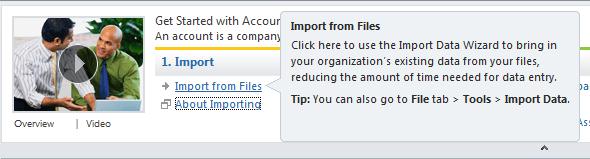
You can also view an overview, and watch videos to learn about the basics of the entity you are working with and how it relates to other entities in the system.
Dynamics CRM 2011 allows you to hide the Getting Started Pane on a “per-entity” basis. For example, you can choose to hide the Getting Started Pane for Accounts, but show it for Contacts and CRM will remember this setting. If you wish to turn off the pane for all entities, you can do this by navigating to File -> Options. On the General tab, a user has the ability to switch off the pane for all lists.
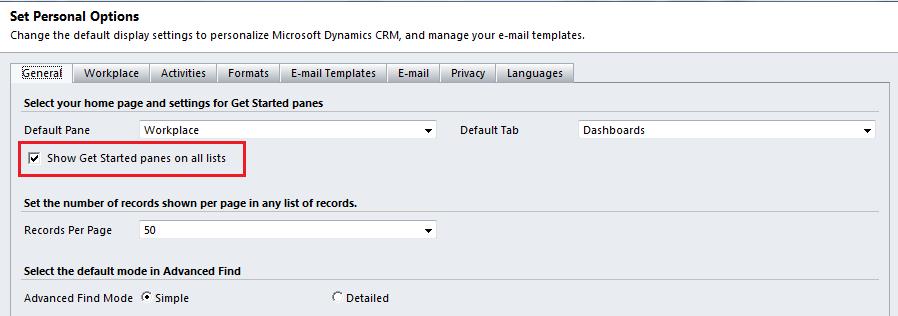
The pane can also be turned off system-wide by navigating to Settings -> Administration -> System Settings. On the General Tab, you can switch off the pane for all users and all lists.
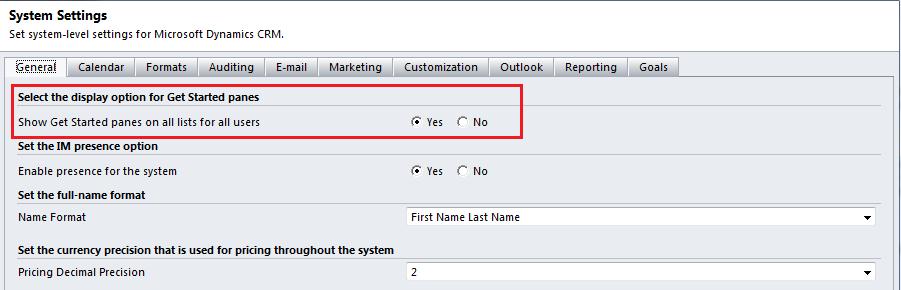
The Getting Started Pane is very useful for when your organisation has new users being exposed to CRM, or when you want users to quickly get up to speed with a new entity you have introduced to the system. I strongly recommend that your organisation makes good use of this feature as it will greatly reduce the time spent on user adoption of the system. Next time, I will show you how to customize the Getting Started Pane for custom entities.

