Whats new in Dynamics CRM 2011 for Outlook
Roshan Mehta, 04 February 2011
 After speaking with many different Dynamics CRM clients, it is safe for me to say that one of the more popular features of CRM 4.0 is the Outlook client as most people “live” inside Outlook. Not only has Microsoft greatly improved the functionality and user experience of the Dynamics CRM 2011 web client, they have also made drastic improvements to the Outlook connector.
After speaking with many different Dynamics CRM clients, it is safe for me to say that one of the more popular features of CRM 4.0 is the Outlook client as most people “live” inside Outlook. Not only has Microsoft greatly improved the functionality and user experience of the Dynamics CRM 2011 web client, they have also made drastic improvements to the Outlook connector.
Setting up the Client
The client is now a whole lot easier to setup. Simply download the setup file from the Microsoft website and run the installation wizard. You are now able to configure the installation to point to your CRM implementation in fewer clicks, reducing the time for you to get up and running with the Outlook client. It also gives you the ability to point your CRM 2011 for Outlook configuration to multiple organizations.
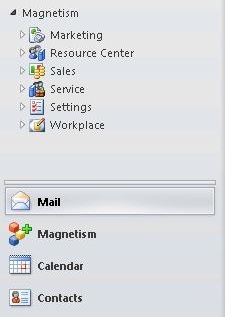 The Left Navigation
The Left Navigation
The left navigation has been redesigned to look more like the web client. This means that the user experience will be similar, no matter which client a user decides to work with on a daily basis.
Views
The Outlook client also has a new powerful way to view your CRM data. You are able to choose which views to display and even have the ability to pin those views, so that Outlook remembers which views you prefer to work with. You can even perform filtering on records within a view right from the Outlook client!
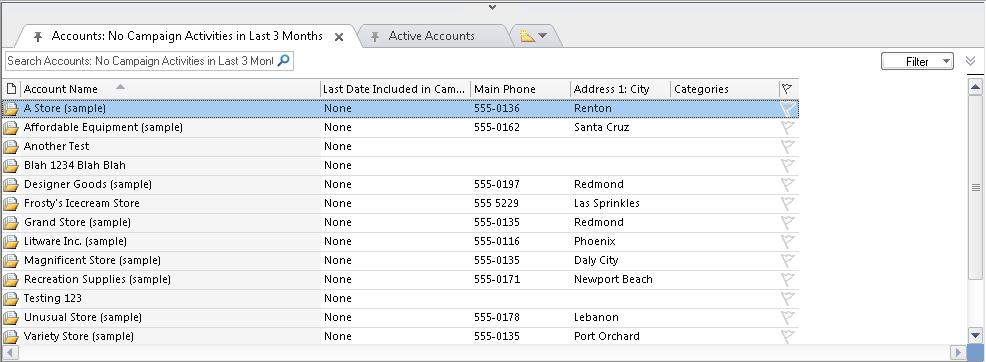
The Reading Pane
The new Outlook client also makes use of the reading pane built into Outlook. The reading pane is used to preview CRM records and is customizable within Outlook itself. This is another example of being able to quickly interact with your CRM data without having to open the record.
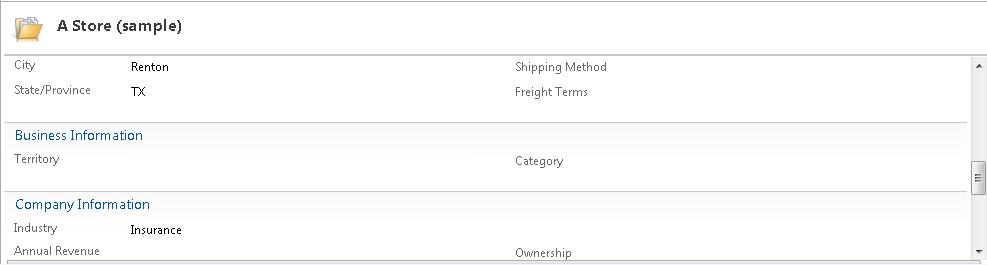
Customization
As mentioned above, the reading pane can be easily customized by CRM 2011 for Outlook users simply by means of drag and drop. Tabbed views can also be customized in this way without having to enter the customization area of CRM. Users are also able to add/remove views from the Outlook client as they wish, create new system views, configure sorting, and also customize the entire layout of CRM related areas inside Outlook.
These are just a few of the new features available inside CRM 2011 for Outlook. Keep your eyes on this space, as we will be digging deeper into each of the features described above, as well as some of the other powerful features available in the new Outlook client.

