Lookup Fields in Microsoft Dynamics CRM 2011
Roshan Mehta, 06 January 2011
Multiple records can be linked together in Microsoft Dynamics CRM by defining relationships. These relationships are then made visible on entity forms using lookup fields. Traditionally in Dynamics CRM 4.0, lookup fields are armed with intelligent functionality to perform searching within the field itself, including the ability to perform wild card searches.
As you may already know, the lookup field presents a graphical representation to the user to show whether an exact match was found, one or more matches were found, or no match was found. Let’s take a look at an example of what this looks like.
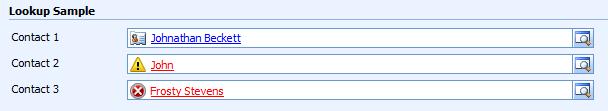
Dynamics CRM 4.0 displays exact matches in blue, multiple matches with a yellow warning icon, and no matches with a red X. These graphical representations are also used in Dynamics CRM 2011.
Dynamics CRM 2011 also includes a new feature which remembers values which were previously entered into lookup fields. For example, let’s say I set the primary contact on the Account form to “Frosty Stevens” as displayed below.

Frosty has just opened up a new cake store, which he is also the primary contact for. Now when I create the Account for Frosty’s Cake Store and begin typing his name into the primary contact field, the new intelligent lookup remembers that Frosty has been set as the primary contact for another Account and displays a suggestion underneath the field.

This is a small but useful feature which can be beneficial to any business as it reduces data entry time. I look forward to seeing more ways in which Microsoft has improved Dynamics CRM 4.0 with the release of Dynamics CRM 2011 this year.

