What are Connections in CRM 2011?
Roshan Mehta, 16 December 2010
This is where Dynamics CRM 2011 comes to the rescue! CRM 2011 provides an extension to this idea of relationships in what is now called Connections. These allow you to set up a connection between multiple records of any entity type in your system – including custom entities!
Setting up a connection between records is very simple. Simply open up a record of any entity and click on the Connect button displayed on the ribbon. It gives you the option to connect the record to another record in the system, or to your own user record.
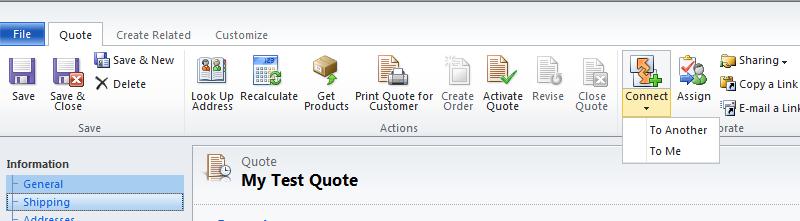
For the purposes of this article, I will connect this quote to another record in the system. Clicking on To Another displays the following window.
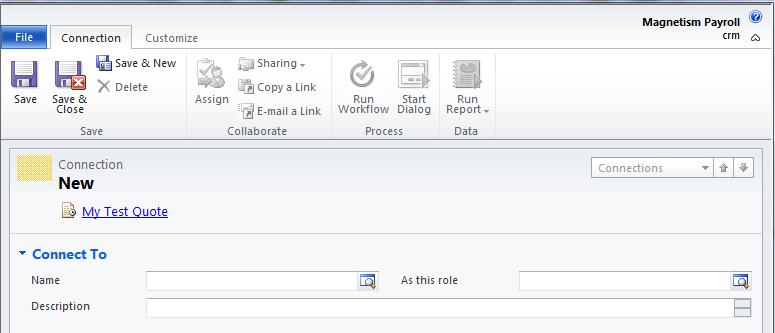
This is where you specify the name of the record to connect to, as well as the connection role between them. Clicking on the Name lookup icon displays the following window.
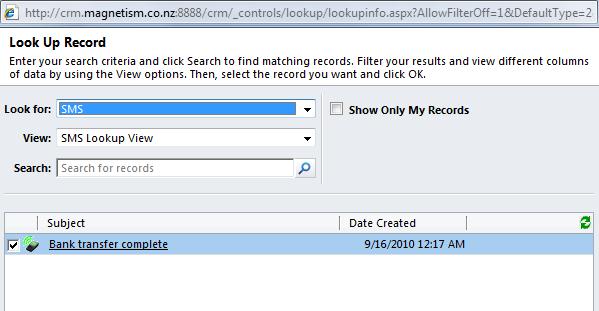
The Look for drop-down allows you to select which entity to connect to, or you can select records from a view related to the selected entity. You can also choose to show only the records you own. Here, I have selected a record from a custom SMS entity.
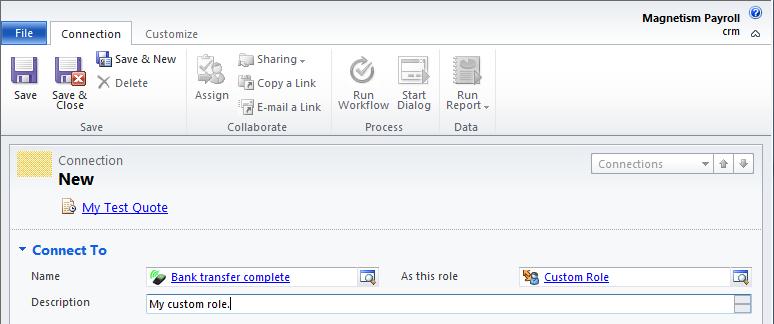
I have used a custom role as a demonstration. You have the ability to create any number of connection roles yourself by selecting Connection Roles from the Business Management area.
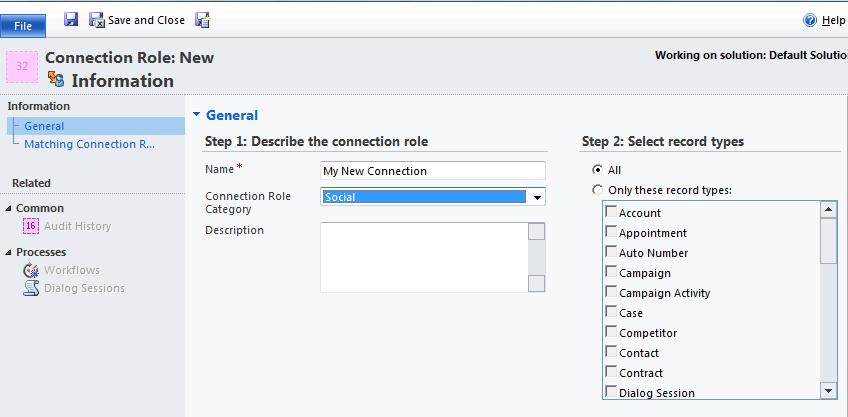
Creating a new connection role lets you specify the category for the role, as well as select which entities this role will be associated with. It is almost “too easy” to now relate multiple records with each other within your CRM implementation!

