Reducing Data Entry Requirements through Microsoft Dynamics CRM 4.0 Plug-ins
Roshan Mehta, 04 November 2010
Let’s face it. Nobody really likes to enter huge amounts of data into any system. Some companies have crazy data entry requirements that could potentially make staff lazy which leads to dirty data being entered into form fields. With the power of Microsoft Dynamics CRM 4.0 customizations and plug-ins, we can make the users life much easier by doing most of the work for them!
I have been working on a large church management system which is designed to manage their members. We built a custom entity linked to the Contact entity called Member to hold only Member specific information. Traditionally, a user would need to enter the persons contact details into the Contact record, and then fill out their member specific information and select the contact using the lookup on the Member form – quite a lot of work for a single person if you ask me! Imagine having to enter 100 new members into the system.
Now let’s see how CRM plug-ins can make this data entry a whole lot easier. First let’s take a look at the empty Member form.
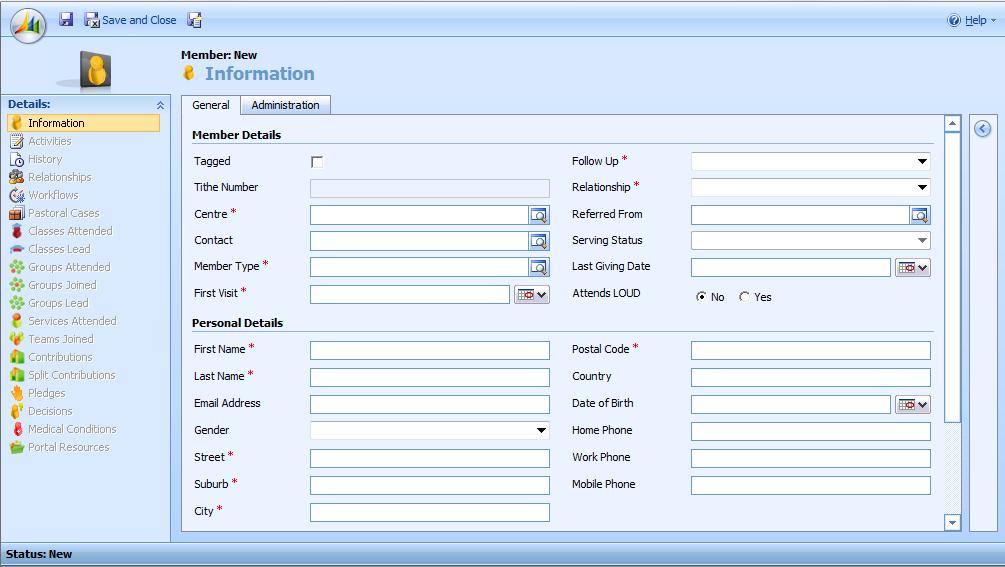
We added a section to the Member form called Personal Details. This includes fields that are present on the Contact form such as first name, last name, address details, gender, date of birth etc. When the user is creating a new Member, this section is visible and has a number of required fields. Once they fill out the Member information as well as the Contact details and hit save, a plug-in fires to automatically create a corresponding Contact record using this data, and sets the Contact lookup on the Member form.
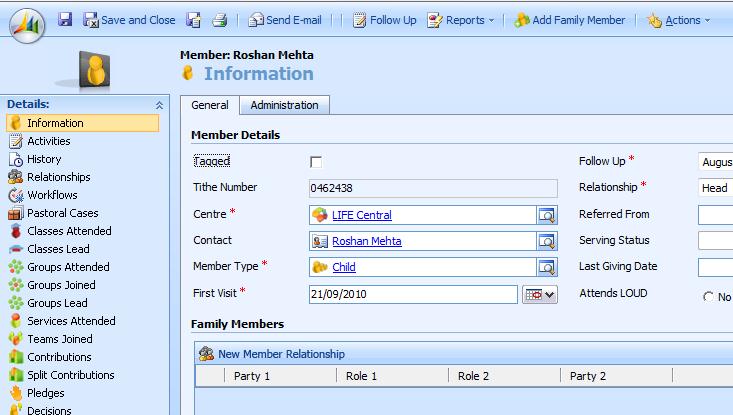
We also use some simple JavaScript to hide the Personal Details section and dynamically modify the field constraints for any required fields in the section.
This is a nice way to reduce data entry requirements for any entity. To find out more about how to dynamically modify field constraints, please visit http://www.roshanmehta.co.nz/?p=121

