Deploying Customizations to a Live Server
Roshan Mehta, 31 March 2010
I had the chance to deploy a clients CRM implementation from our test server to their live server, including all custom CRM pages that we created. The implementation consisted of quite a few new custom entities, as well as customizations to the site map. I began by first publishing all customizations in the test server, then exported all customizations to a ZIP file. I jumped into the live server, extracted the contents of the ZIP file (because it also contained the custom aspx pages we created), and tried to import the customizations.xml file into their live CRM implementation. I received an error message which was not very helpful, so I decided to check the event log. Here I found an error message saying: Post size exceeded the allowable limit, which in English simply means that the file I was trying to import is too large.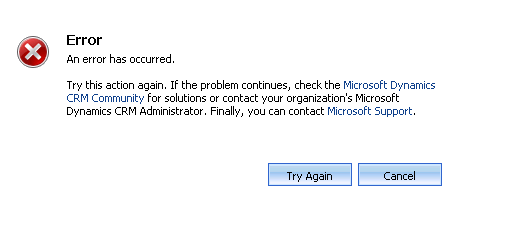
This is where I take my hat off to the creators of CRM, because the import customizations file upload control allows you to upload two different file types: XML files and ZIP files. All I needed to do was add the customizations.xml file to a ZIP archive, and try the import tool again. This time it worked, and I was able to publish all customizations, and have the implementation ready for the client to start using.

