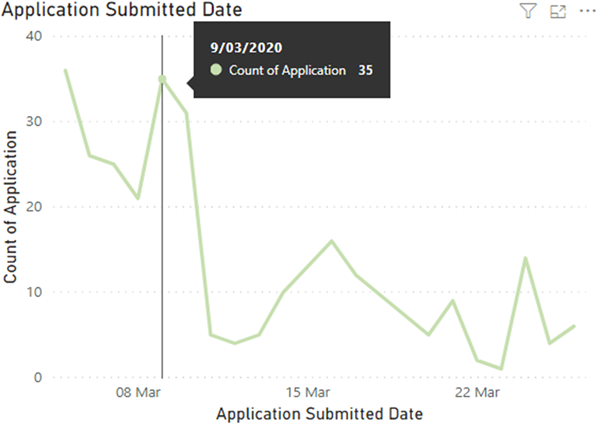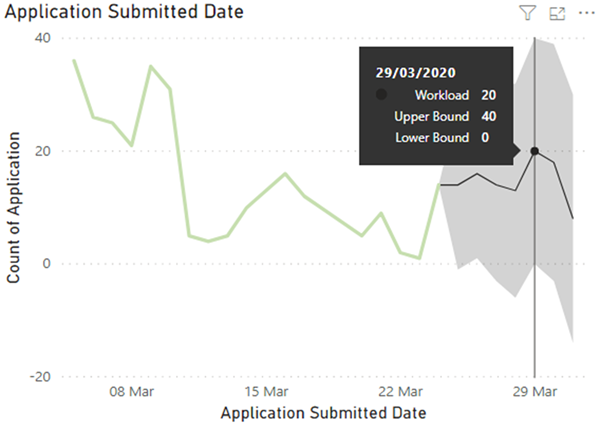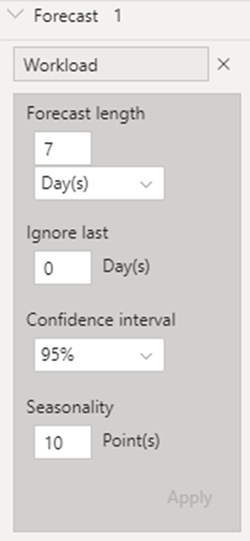Looking into the Future with Microsoft Power BI's Forecasting Feature
Ronelle Raath, 06 April 2020
Data is the foundation to any business and one of its most valuable assets. Knowing and understanding your data well can help improve your business through management and growth. Now with Microsoft Power BI you can even predict the future using its awesome forecasting feature!
Knowing the future can help you be better prepared for what is coming your way, ensuring you stay one step ahead.
Let’s look at a simple scenario where this feature can be of great use.
Here I have a line chart showing the number of Applications and the dates they were submitted. On Monday 9th of March we had a busy day and received 35 Applications. We then experienced similar spikes around the 16th and the 23rd. From this information we can already tell that our Clients tend to submit their applications early during the week (around Monday). This means we can allocate more resources to cater to these spikes.
However, it would be great if we had an idea of how many resources we need to allocate. If we could predict the number of Applications we might be receiving, we can then manage our resources as required.
This is where the forecasting feature comes in. By enabling it within your chart, you can instantly and effortlessly gain access to a prediction of expected Applications and the dates they’ll be submitted on. Meaning we can prepare for about 20 Applications coming in around the 29th.
You also get an upper bound and lower bound approximation depending on the confidence level set. In this instance I have mine set at 95%.
You can adjust the confidence interval to be considered as required. If you have a good amount of accurate and dependable data available, you can set it as high as 99%.
The forecast given is derived from the data already captured and available within your business, as time goes by it will improve its accuracy with the additional data to reference from.
The forecast length can be set in time intervals of seconds, days, years or as points. You can even add more detail by setting additional seasonality points for clarity.
This is a valuable feature that you can easily implement on your graphs via the Analytics Pane within the Visualizations area:
Give Microsoft Power BI forecast a try and you might just find that the future is looking rather promising.