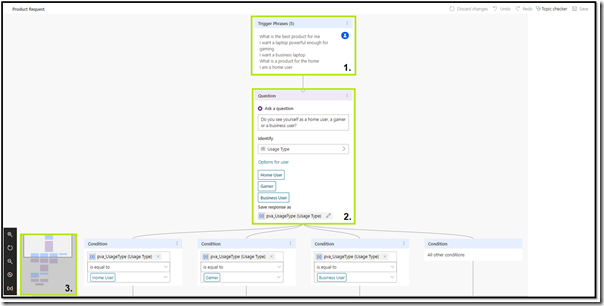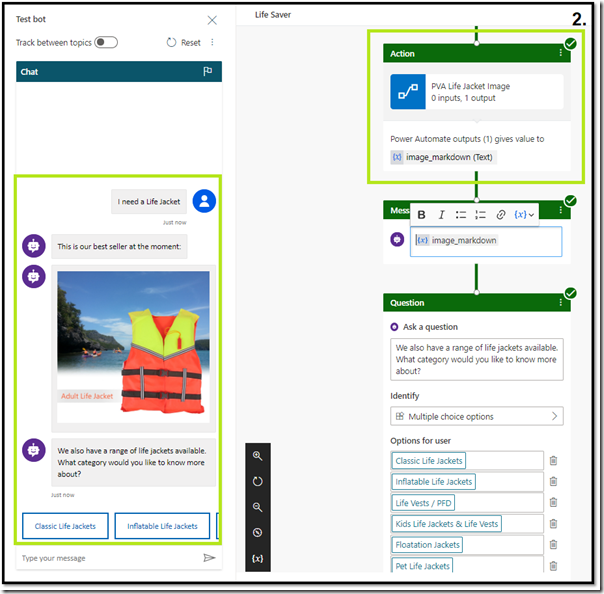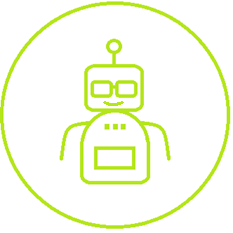How to use a Microsoft Power Virtual Agent to Enhance your Website
Ronelle Raath, 07 February 2020
There are a few common tips on how to ensure you have a good website. Make sure your website is speedy, that its content is easily accessible and clear, to keep things simple and not over complicated as well as to ensure a personal touch by using real images of your business and people.
The main goal of your website is to provide your clients with information on your business, the products and services you offer and the people that delivers it.
Microsoft’s Power Virtual Agent (PVA) can instantly optimize your website by connecting a customised, personalised and friendly bot to your website.
See below three tips on how you can easily achieve an enhanced website experience with using PVA.
Tip 1. PVA will ensure a customised engagement with your client through Topics
You can author topics to cater to clients' specific requests, saving them time searching for the relevant information.
1. The PVA will direct the client to the most suitable Topic required, as per the triggering phrase the client is using.
2. It will then guide the conversation to exactly what the client is requesting by asking questions and responding to the specific answers received.
3. Using a natural conversation, the PVA will ensure the Client gets the needed information specific to their request with minimal time and effort spent.
Tip 2. PVA can guarantee a personalised conversation with your clients using Power Automate Flow
By incorporating Power Automate Flow to engage with your clients by name and visualising products that they show interest in.
1. Personalise your conversations to call your clients by Name.
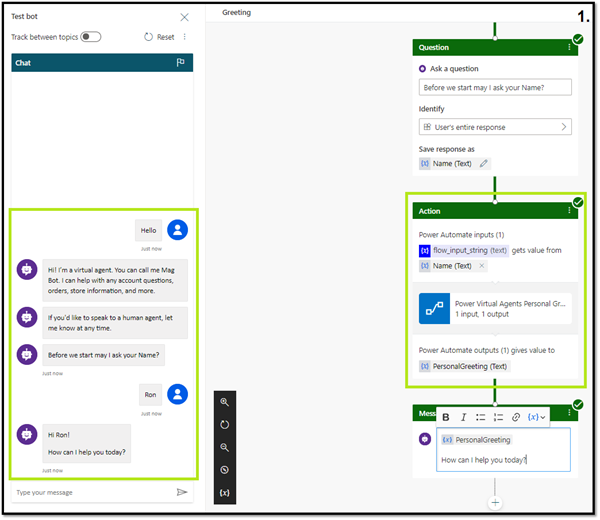
2. Deliver instant gratification by showing images or videos of actual products on offer.
Tip 3: With PVA you can offer a pleasant experience around the clock
By providing your clients with a friendly and interactive assistant that is available 24/7 to help them find exactly what they need, you can rest assured that your clients' needs are met.
A PVA provides a definite improvement over a stagnant, one-sided interaction with a complex unnavigable website full of information.
Give Microsoft Power Virtual Agents a try: https://powervirtualagents.microsoft.com/en-us/