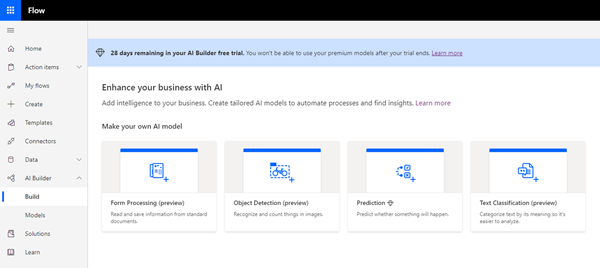Security and Restrictions for Microsoft AI Builder
Ronelle Raath, 25 November 2019
Before we start, what is the AI Builder?
In a nutshell, it is a Power Platform capability that puts awesome Artificial Intelligent capabilities at your fingertips.
While I’m writing this blog, it is currently available to you in a Preview released only to Environments in the US and Europe regions. Certain features should be available to all regions within the month of October 2019 with the rest following in March 2020.
In the preview release currently, we have four AI models available:
- Prediction
- Form Processing
- Object Detection
- Text Classification
Like all features in Dynamics 365 security also applies to the AI Builder feature. You will note that they can be managed by assigning the relevant privileges within the Custom Entities tab within Security Roles:
The following Security Roles already have privileges set that you can use, as per Microsoft documentation.
- Environment Maker Role – this is used to create AI Models with the AI Builder
- Common Data Service User Role – this is used to access data within the CDS for use within the AI Models
- Administrators and System Customizers Roles – these are used to access built AI models and entities within the Environment they were built in.
Let’s have a look at a how you could incorporate this in a real-life scenario. Say you would like to create an AI Prediction Model to predict whether a Lead will be qualified into a Policy or not, using information captured on previous Leads and their outcomes.
First, you would need the Environment Maker Role to create and publish the AI model within the Power Platform. You would then require read access to the Lead entity within the Common Data Service to train the model on and to predict results from. As the AI model will be creating three new prediction output fields (Predict, Probability and Explanation) on the Lead entity, you will also require Administrators and System Customizers Roles.
All of the above-mentioned roles will be required to build this particular AI Prediction Model or a new custom security role encompassing a combination of all of them.
But once sorted you have the power of Artificial Intelligence to use as you need.
Every AI Model works differently, and a different combination of security roles may apply.
For more in-depth information on how to set these up see: https://docs.microsoft.com/en-us/ai-builder/security