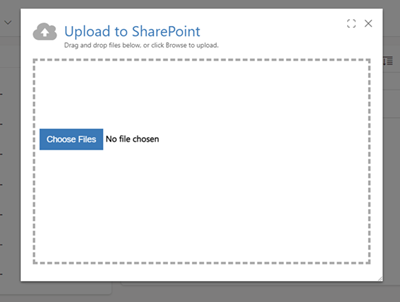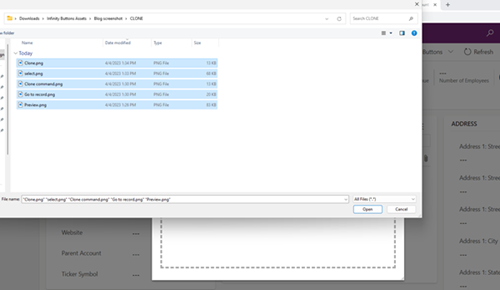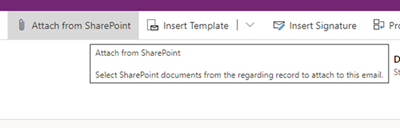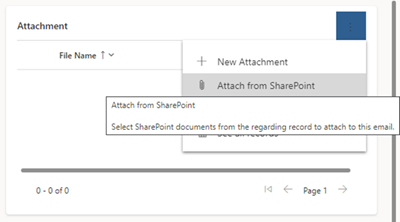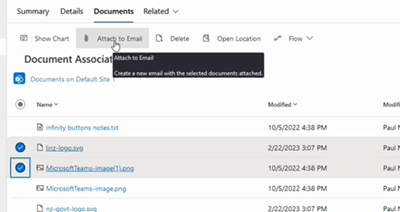You can now easily upload multiple files and send files to/from your Dynamics 365. Introducing Infinity Buttons - SharePoint Add-on
Paul Nieuwelaar, 17 April 2023
Your hard days of uploading single file and manually downloading your SharePoint documents and uploading it on your Dynamics 365 email are over! With the features of Infinity Buttons – SharePoint Add-on, all you got to do is to click a button, select your SharePoint files, and attach.
Currently, the only way to attach your SharePoint documents to your Dynamics 365 CRM email is to manually download them and upload them as attachments to your email. Aside from that, you can only upload one file at a time to your SharePoint account from the multiple documents that you will use as an email attachment.
Our Infinity Buttons – SharePoint Add-on gives you multiple options uploading your files and attaching your SharePoint documents to your Dynamics 365 CRM email section to help you increase your efficiency and productivity.
Upload multiple documents to SharePoint
The current version of Dynamics 365 only allows you to upload one single document to SharePoint.
With Infinity Buttons – SharePoint Add-on, you have the ability to drag and drop multiple documents that you wish to upload to your SharePoint account.
You can also opt to click the “Choose Files” button which has the same function of allowing you to upload multiple documents.
Attach from SharePoint
With the Attach from SharePoint function, you can quickly pull your SharePoint documents to be attached to your Dynamics 365 CRM email section. Just click the Attach from SharePoint button and find the document you want to attach to your email from your list of SharePoint files. Then, just hit the Attached button.
You can also opt to attached document via the attachment section of your email.
Attach to Email from SharePoint
We have given you more options to provide you with more convenience. You can go to your SharePoint account on your Dynamics 365 CRM and choose which files do you want to attach to email. Once done, you can click on the “Attach to Email” button.
We are further improving this tool to provide you with more cool and useful features. Contact us for more information if you want to know more about the product. Get Started with a Free 30 Day Trial.

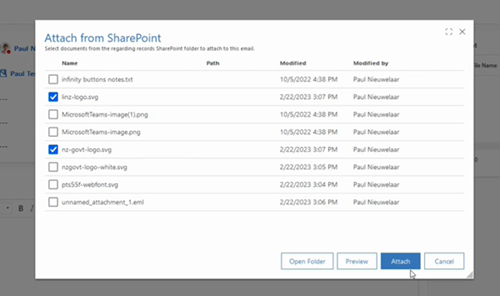
![clip_image002[7] clip_image002[7]](https://magnetismwebsite.blob.core.windows.net/blogfiles/paulnieuwelaar/dce6e7a8-0862-4b47-a058-af7f078870dd-Open-Live-Writer/You.-Introducing-Infinity-Buttons--Share_A611/clip_image002[7]_thumb.png)