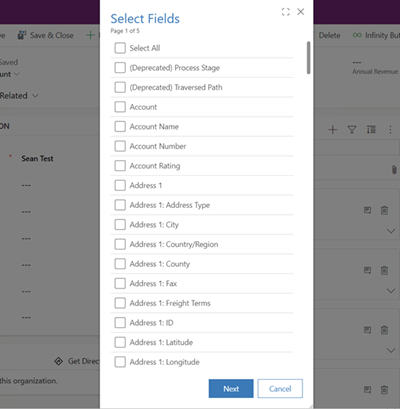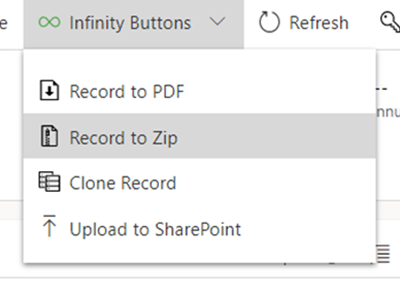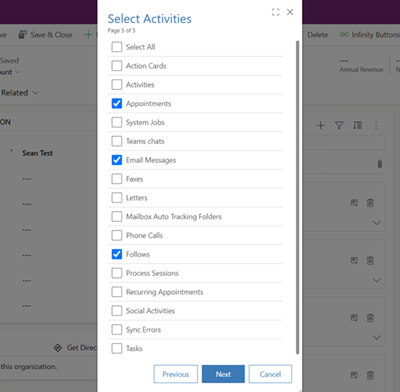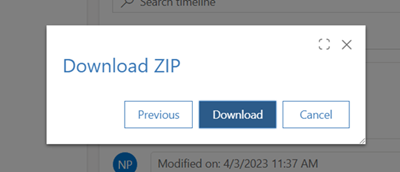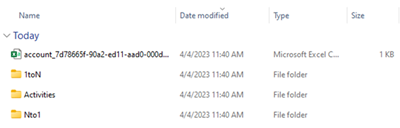New Dynamics 365 CRM tool lets you easily export your CRM data to CSV
Paul Nieuwelaar, 17 April 2023
Exporting your CRM data in CSV files bulked in a ZIP folder is now available with customization features.
At present, Microsoft only allows single non-customizable CSV file download of your CRM data via their Data Management tool. The other options are either design an overly complicated XMLport that exports data from a database to a CSV file or to manually copy and paste your data to an Excel file.
These choices bind you to spend more time on manual steps rather than providing the file instantly. With your requirements for CSV files such as data backup, customer CRM data request, data analysis, you need to have a tool that will immediately provide the CRM data that you need.
We created Infinity Buttons – Record to ZIP which will be available to you very soon to help you pull your CRM data in minutes. This tool also gives you the power to choose which data do you want to include in your CSV.
How to pull your CRM data
We made it easy for you to pull your CRM data. Just go to the Infinity Buttons drop-down menu and choose Record to ZIP.
Choose from the list of available fields that you can export in the dialog that will appear.
Once you are satisfied with your chosen fields, you can click the Download button.
ZIP folder content explained
Once you have exported your desired fields, the ZIP will contain one master CSV file and a folder of all the sections of the account you have exported. The CSV file contains the corresponding information for the fields that you have chosen.
There will be more exciting features that will be added to this tool in the future. You can try this tool for free for 30 days. Contact us for more information if you want to know more about the product.