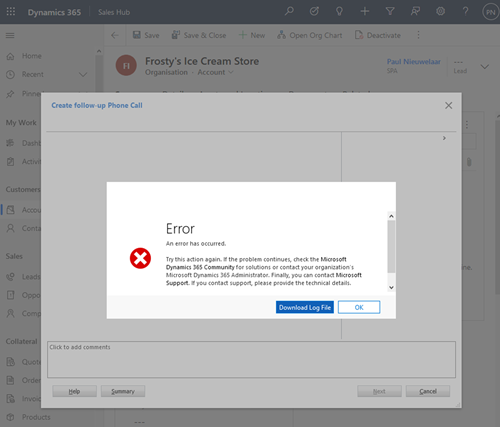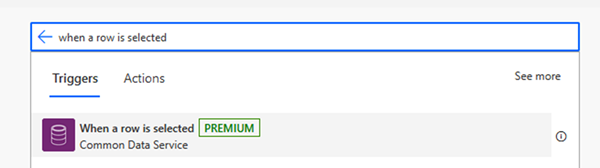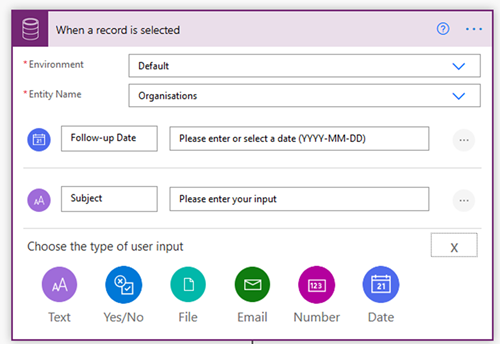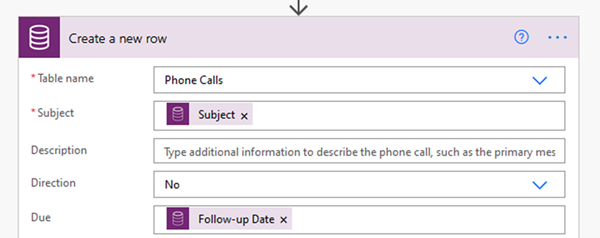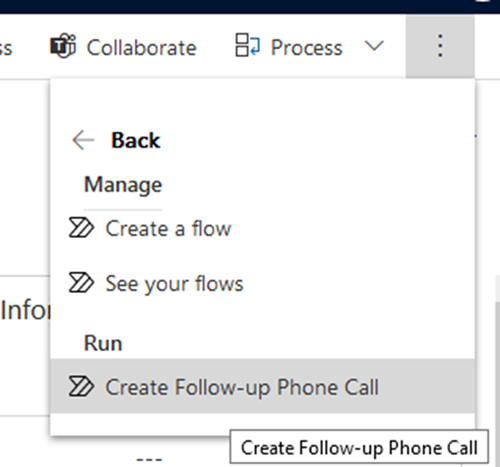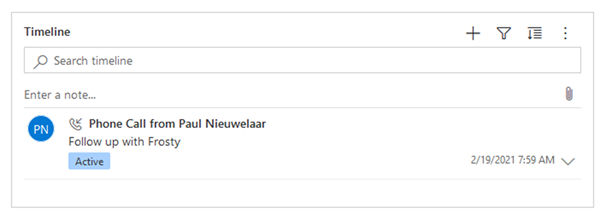Convert Dynamics 365 Deprecated Dialog Processes to Cloud Flows
Paul Nieuwelaar, 23 February 2021
Dialog Processes in Dynamics 365 have been deprecated for a while now, but until recently they’ve still ‘worked’ with seemingly no issues. The ability to ‘run’ dialog processes has also been removed from the user interface since the introduction of the UCI, however they could still be used if you manually opened the URL to run the dialog (or generated it via code).
If you’re still using Dialog Processes, you may find that some of them simply don’t work at all anymore. Any dialog processes which have a ‘Date’ input parameter now causes an error when running the dialog:
System.InvalidCastException: Unable to cast object of type 'HandlerWrapper' to type 'System.Web.UI.TemplateControl'.
Microsoft have since fixed this error, but there’s no guarantee they’ll continue to work forever.
The simplest way to replace these old dialogs is using Cloud Flows. Head on over to https://flow.microsoft.com, create a solution, and then create a new Cloud Flow. In order to use a Flow like an old dialog process, where you can run it on demand and capture inputs from the user, you want to use the ‘When a row is selected’ trigger under the Common Data Service connector (note, this is not the Current Environment connector).
You can specify the user input you’d like to capture, similar to how you would with a dialog process page + prompt response. The options are a little more limiting, and you can’t have multiple pages, or default values on those inputs. The data types are also more limited, e.g. no Lookup input, but for simple dialogs that just need to capture Dates, Text, or Option Sets etc, it works fine.
Once you have your inputs, you can simply build out your Flow using the values from those inputs. In my case, I’m just creating a follow-up phone call with the subject and date entered by the user.
Finally, just Save the Flow, and turn it ‘On’ if it’s not already, and you should be all done. Head back over to Dynamics 365, and on your record (in my case Account/Organisation), under the ‘Flow’ menu, you should now see your newly created Cloud Flow listed.
When the flow Runs, you’ll be able to enter values for the inputs specified. In my case, I can enter a follow-up date, and subject text.
After running the Flow, we can see our phone call has been created.
This is a really simple and fast ‘no code’ way to create on-demand Flows similar to how dialog processes used to work. If you need to do anything more complex, like having multiple pages of inputs, or more complex data types like Lookups, or default values on the inputs, then this may not be suitable. In those cases, something more custom like Dialog Builder may be a better solution.