A server certificate could not be validated for the Reporting Services Report Server
Paul Nieuwelaar, 27 January 2016
When you're installing Dynamics CRM (this is CRM 2015 in my case), the Reporting Services check may fail with the above error. For some reason, when you install SQL reporting services (this is SQL 2014 in my case), it defaults to using SSL, even though I have no intention of using HTTPS, as this is purely a dev server.
When you try to browse to the http report server, it tries to use an SSL certificate that doesn't exist/is not valid, so it fails, which is why CRM complains.
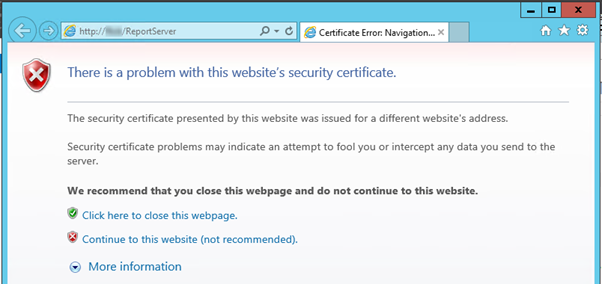
To resolve this, simply open the report server config file located at: C:\Program Files\Microsoft SQL Server\MSRS12.MSSQLSERVER\Reporting Services\ReportServer\rsreportserver.config
Find the SecureConnectionLevel key near the top, which in my case was "3" by default. Change this to "0" which tells SSRS to not use SSL. Save and close the config file, then restart the SQL Reporting Services.
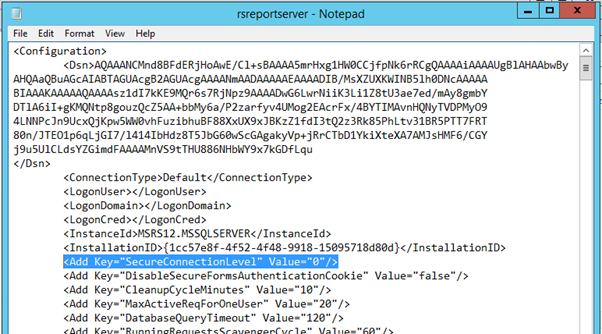
Once you've restarted the service, you should be able to browse to the http report server address without any SSL issues. CRM should now also pass its checks without any errors.

