Email Tracking Error with Dynamics CRM 2015 Outlook Client
Paul Nieuwelaar, 02 April 2015
Recently one of our customers upgraded from CRM 2011 to CRM 2015. During this process users were required to switch to the CRM 2015 Outlook Client. This meant uninstalling the 2011 connector and installing the 2015 connector.
What we noticed however is that certain users were experiencing errors while attempting to track emails in CRM.
The error would either state "An error occurred promoting this item to Microsoft Dynamics CRM.Item Name=".
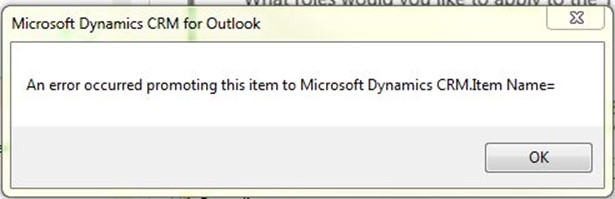
Or the error would also sometimes state "You do not have permissions to access these records. Contact your Microsoft Dynamics CRM administrator.Item Name=<email subject>".
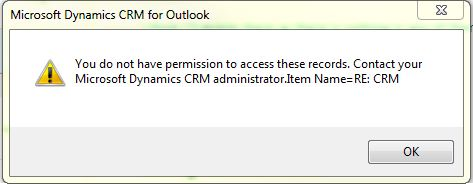
The reason for this is still unclear. The users were temporarily given the system admin role which did not help, and tracing did not reveal the cause. Microsoft are working on a fix for this, so we can expect this to be resolved in an upcoming release.
The only workaround in the meantime is to uninstall the CRM 2015 outlook client, and install the CRM 2013 outlook client, then apply the SP1 update. You should still be able to connect to your CRM 2015 organisation with no issues.
The CRM 2013 outlook client can be downloaded from here: https://www.microsoft.com/en-us/download/details.aspx?id=40344
The SP1 update for the CRM 2013 outlook client can be downloaded from here: http://www.microsoft.com/en-us/download/details.aspx?id=43109

