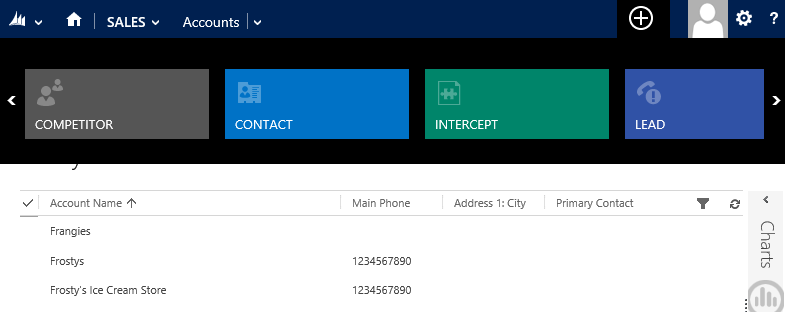Using Quick Create Forms with Sub-Grids Dynamics CRM 2013
Paul Nieuwelaar, 09 March 2014
I’ve started to use quick create forms on sub-grids when associating new records, particularly with manual N:N relationships. The reason for this is that if you simply use the default forms when adding records, you lose the ‘Save and New’ functionality which we had in CRM 2011. Users now only have the option to ‘Save’ and leave the record open, which is not ideal for intercept entities, or ‘New’ which creates a new record outside the context of the original record, and therefore breaking the N:N relationship leaving you with orphan records.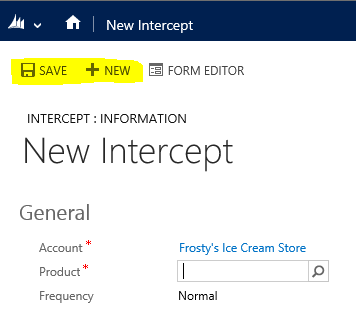
In this scenario the only option for adding multiple concurrent records is to create the intercept record, hit save, close the form manually, go back to the original entity, and add another. Since this process is quite tedious, I’m going to show how to use quick create forms instead of the main forms when creating/associating records from a sub-grid, to save a couple of clicks.
To do this you first need to enable ‘Allow quick create’ at the entity level.
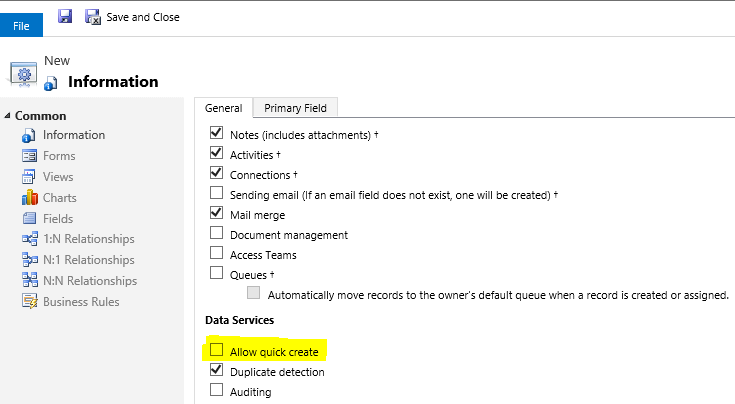
Then you need to create a ‘Quick Create Form’ for the entity.
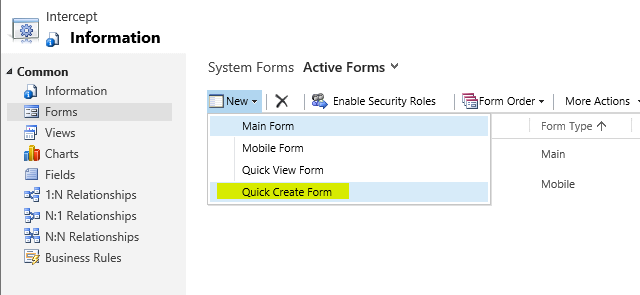
Once that’s done, you will now use the quick create form when creating/associating records in your sub-grid instead of the main form.
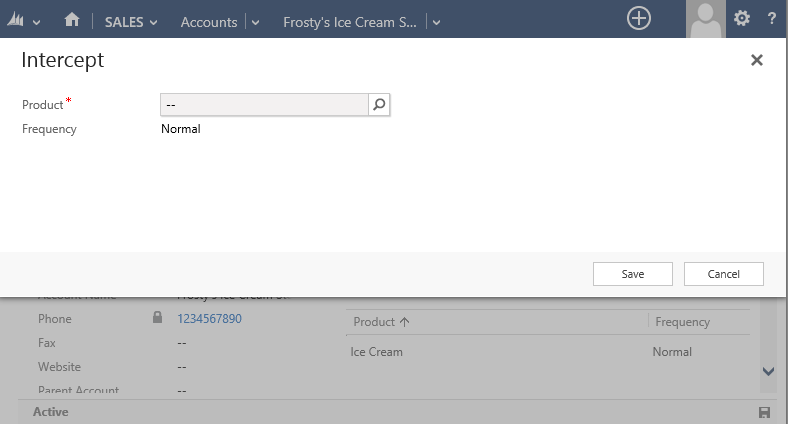
This means we can now simply click ‘Save’ and then click the ‘+’ on the sub-grid again to associate another record. This saves at least one click, and keeps the user on the same form without confusing them into thinking they need to click ‘New’ to add another record.
The quick create form will also be used on any lookups when you click ‘+ New’ now as well. And whether you want it or not, your intercept entity will display in the Global Quick Create menu at the top of every page, although this is a small price to pay to make the N:N relationships usable.