Dynamics CRM 2011 Service Scheduling Engine
Paul Nieuwelaar, 16 January 2012
If you’re a regular Dynamics CRM user, you’ve probably seen or heard something about what Service Scheduling can offer in Dynamics CRM. The truth is the Dynamics CRM 2011 Service Scheduling Engine is a lot more powerful than what you may realise. I will be showing how useful the Service Scheduling Engine can be in Dynamics CRM 2011, so that by the end of this post you will be using it, if you’re not already.
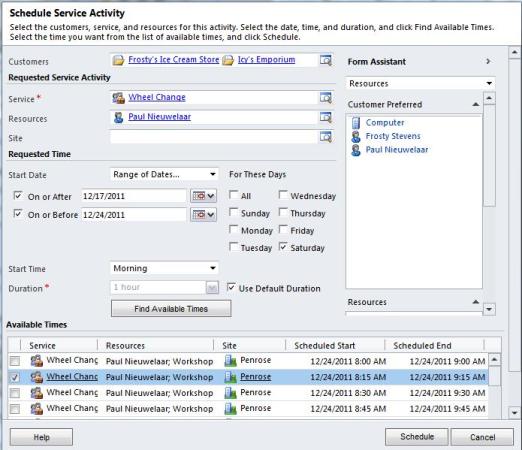
We can see here an example of scheduling a service activity, in this case for a Wheel Change. Before choosing to ‘Find Available Time’, you can specify several different filters, including the Service (Wheel Change), and the requested date/time. If you have 1 or more Customers selected, you can pull the Service Preferences from their record.
Once you’ve made your selection, you can find the Available Times. This will return a list of all the available time slots that meet the scheduling requirements. This will take into account all the options you specify above, as well as several other factors. These include the Resources’ availability, in other words, you try to schedule a service activity for Frosty Stevens on Sunday when he only works Mon-Fri. Also if the time is outside his working hours, after 5:00pm for example then it will not return any record slots for Frosty Stevens.
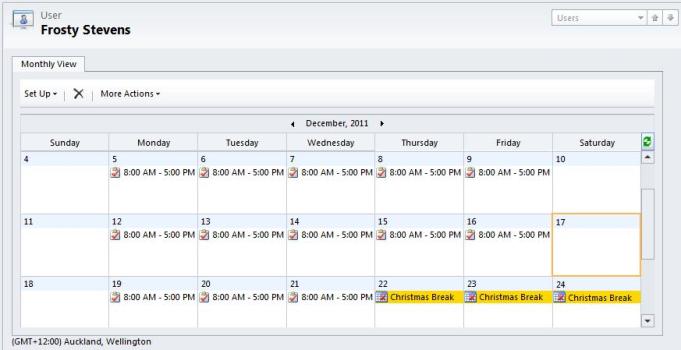
It will also avoid scheduling service activities during a business closure, or during time off for a user. The resources required for each Service also effects what results are displayed. For example, consider the Wheel Change Service, which requires 1 technician, and 1 work bay from the same Site (location/shop). When you find times, the scheduling engine will ensure that resources are all available at the same time, and that all the other factors are met, so that when you are scheduling service activities all the work is done for you, and you need only click ‘Schedule’ to add it to the service calendar.
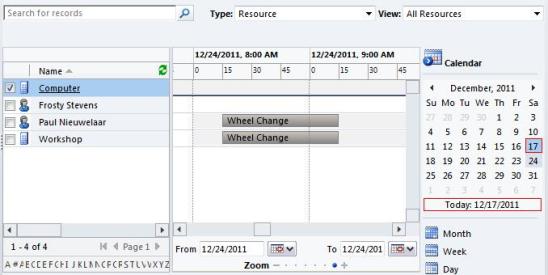
If you tried to now schedule the same service activity again, the previously selected time would no longer be available for those resources, as they have already been scheduled for that time. This means all your resources can be scheduled to their full capacity, without needing to make sure you are not double booking someone each time.
In some of my next posts I will be looking at some of the features described here in a greater detail, including an in depth look at creating Services and Selection Rules, scheduling Service Activities using the Scheduling Engine, and configuring Work Hours, Business Closure, and Customer Service Preferences.

