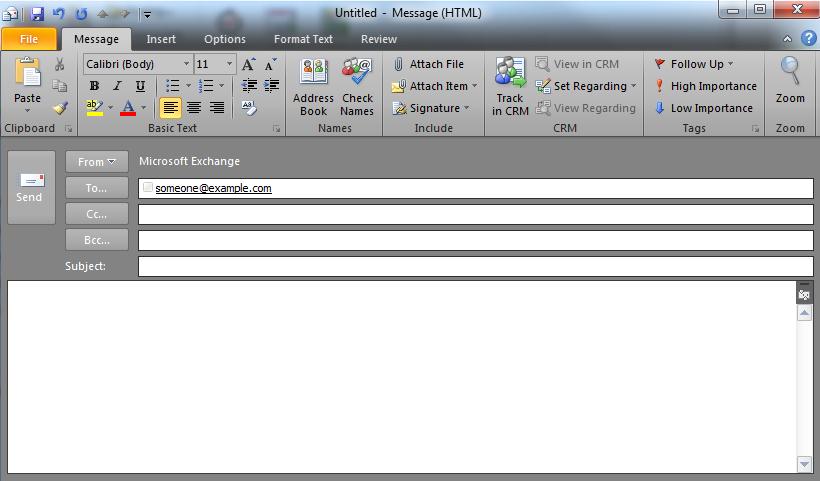Dynamics CRM 2011 Email Fields as Links
Paul Nieuwelaar, 03 February 2011
In Microsoft Dynamics CRM 4.0, you will probably remember how you could create an nvarchar text field with a format of URL to resemble a website field, and then when a website is entered into that field it would appear as a link, and you could double click the field to open it in your web browser.
![]()
This worked well, and it is still included in Dynamics CRM 2011, however they have also added a similar functionality for email fields. In Dynamics CRM 4.0, they had an Email format for text fields, although all it did was make sure the email was in the right format, e.g. ‘###@###.###’. However now they have made it so that you can also double click an email field to send an email to that person.

It does the same thing as on a webpage when you click an email address link, in that it opens an Outlook message with the persons email address prefilled in the ‘To’ field. This is a useful feature for if you need to send an email to a contact or account from an outlook email, because instead of needing to copy and paste the persons email address from CRM to your outlook email, you can now just double click the email field and start typing your email.