How to get your hands on the Dynamics CRM 2011 Trial
Paul Nieuwelaar, 22 January 2011
The full version of Dynamics CRM 2011 has now been released, and if you want to get your hands on the trial version, all you have to do is follow the steps below to get started right away.
1. Follow this link: http://crm.dynamics.com/en-nz/trial-overview.
2. Click on ‘Try Now’.
3. You will then be asked to enter your email address that you will use to sign into CRM 2011 Online.
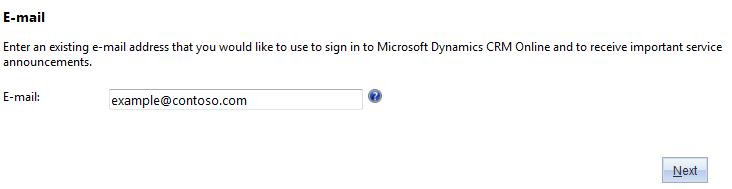
4. If the email you entered is already associated with a Windows Live ID:
a. Click ‘Next’.
b. Sign into Windows Live with the email you just entered.
c. After signing in, enter the capture code, and click ‘Next’
If the email you entered is NOT associated with a Windows Live ID:
a. Click ‘Next’
b. You will be redirected to the Windows Live ID signup page, and your email will be entered automatically.
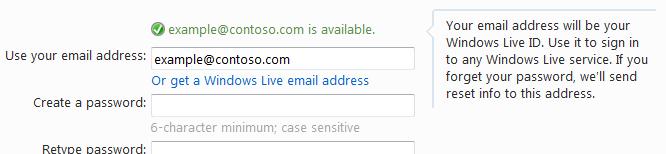
c. Create a password, and fill out the other required fields to create the ID.
d. Click ‘I accept’ to create your Windows Live ID.
5. After signing in (or registering your Windows Live ID) you will be asked to fill out some details about yourself and your company.
The Company name you enter will be what is displayed inside of CRM. For example if you enter “Frosty’s Icecream Store”, the Organization name will be “Frosty’s Icecream Store”, and the URL will contain “frostysicecreamstore.crm5”.

6. After completing the Sign-up form, click ‘Finish’.
7. Your CRM 2011 URL will be displayed on the page, and you have the option to bookmark the URL.
8. Your organization may take several minutes to set-up, when it is done you will see a button labelled ‘Launch CRM Online’, which will load your CRM. You will also be sent an email with details on how to log in.
9. You will need to sign in using your Windows Live ID each time you access CRM 2011.

That’s all there is to it, you can now start using Dynamics CRM 2011 Online.

