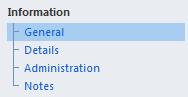No More Tabbing – Dynamics CRM 2011
Paul Nieuwelaar, 12 January 2011
In Dynamics CRM 4.0, forms were made up of several different tabs, where you had the main information on the General tab, and other fields on the other tabs. This required you to go through each tab, and then once you reach the bottom of that tab you needed to go back to the top of the form to switch to the next tab. You also needed to limit the amount of fields on a tab, to avoid having so many fields that you get a vertical scroll bar, making it even harder for users to navigate forms.
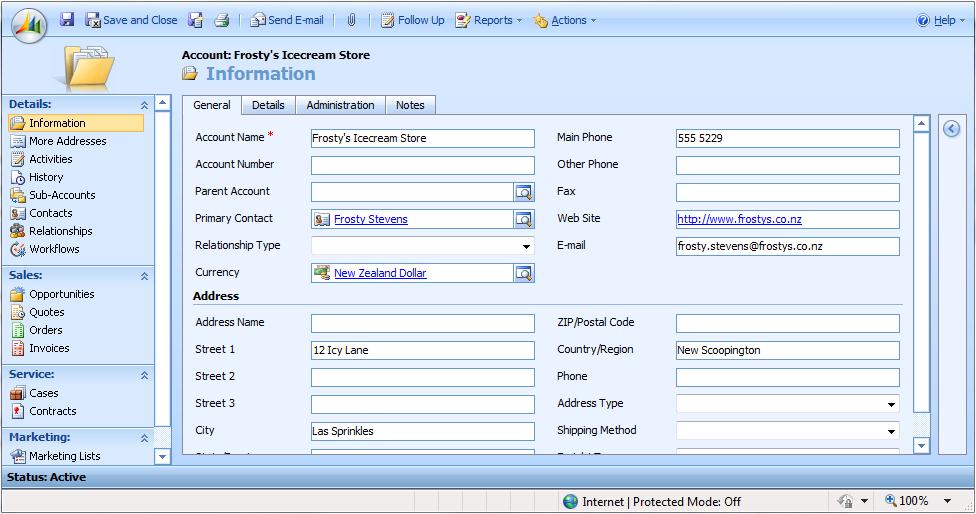
In Dynamics CRM 2011 however, each form is still compiled of ‘tabs’ however the way of navigating them is completely different. Now instead of clicking between tabs to get to the next screen, all the information is on one screen, meaning you can easily just scroll through the form from top to bottom. This way you don’t need to worry about having too many fields on each tab.
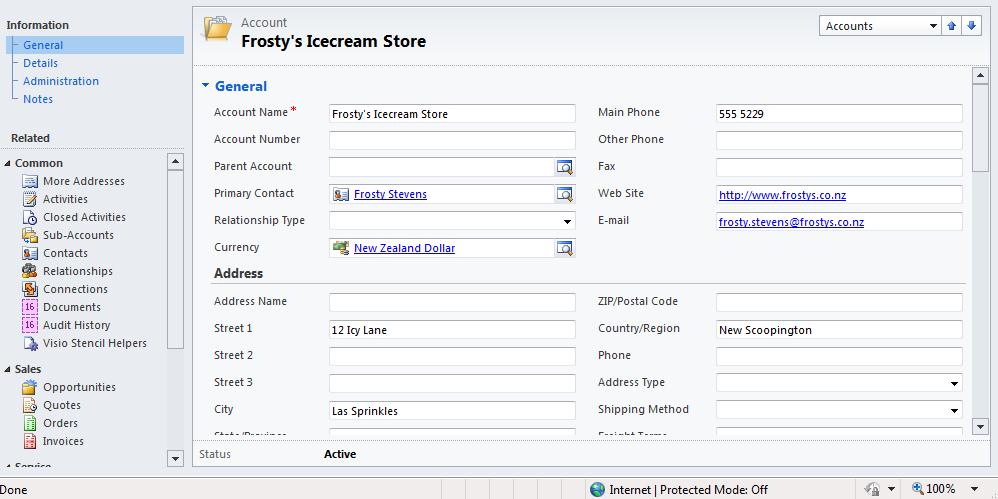
You will notice though that you can still skip between tabs by clicking on the navigation links on the top left of the form, above the related entities, and then you will be directed to that part of the form. This way you can choose whether you want to just scroll through the form, or click between them like you would in Dynamics CRM 4.0.