Create a new Activity Entity in CRM 2011 simply by checking a box!
Paul Nieuwelaar, 27 October 2010
In Microsoft Dynamics CRM 2011, it is now possible to create your own activity entities. So if you’re not happy with just the standard activities, you can now specify when creating a new entity, whether it will be a standard entity, or whether it will be classed as an activity.
You may have noticed when creating a new entity in Dynamics CRM 2011, that there are 2 new checkboxes near the top of the form. One labelled ‘Define as an activity entity’, and the other labelled ‘Display in Activity Menus’, which is checked by default.
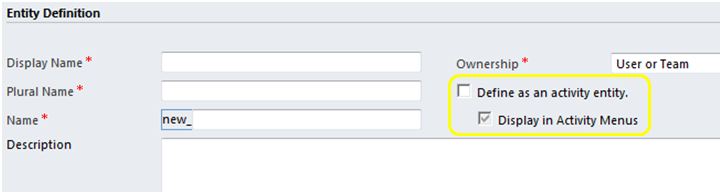
By checking the ‘Define as an activity entity’ checkbox, you will notice than several options on the new entity form become greyed out, such as the Ownership field, as an activity can only be user or team owned, and not owned by an organization.
After checking the ‘Define as an activity entity’ checkbox, the ‘Display in Activity Menus’ checkbox will no longer be greyed out. If you uncheck this box, a dialog box appears explaining what will happen after unchecking the box.
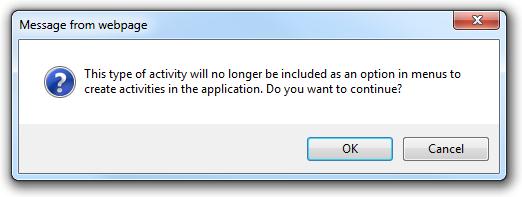
What it means is that you can still create the activity entity; it just won’t show up under the activities area of the workplace, or on the new activities list. It can be useful for activity entities that you create to be associated to another entity.
If you checked both checkboxes, and then saved the entity, you can then navigate to the activities area of the workplace, and you will see that on the Type drop down menu the new activity entity appears.
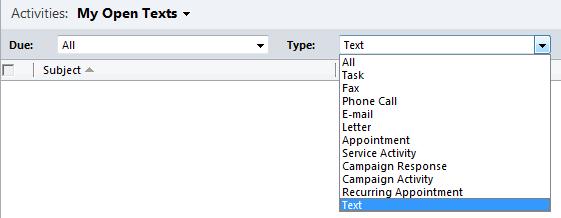
It will also display on the New Activities list:
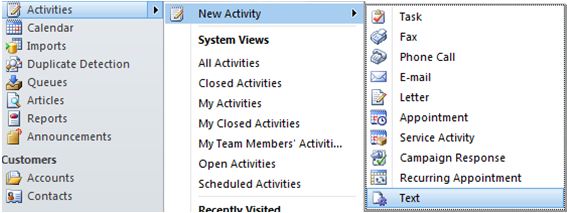
And under Other Activities on the ribbon in the Activities area:
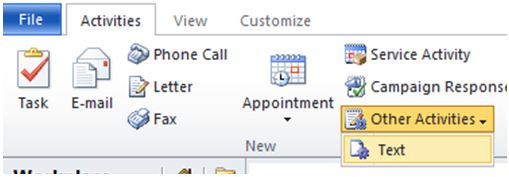
When you open the new Activity Entity to create an activity, you will notice that there are some fields specific to Activities, which have been created automatically and added to the form. Such as Subject, Regarding, Priority, and Start and End Date.
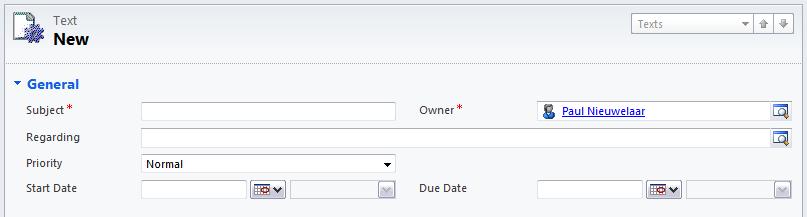
One thing to note is that the option to create an activity entity only applies to new entities, meaning that you cannot set an existing entity to be an activity entity, and the same applies in that once you create an activity entity, you cannot then set it to be a regular entity.

